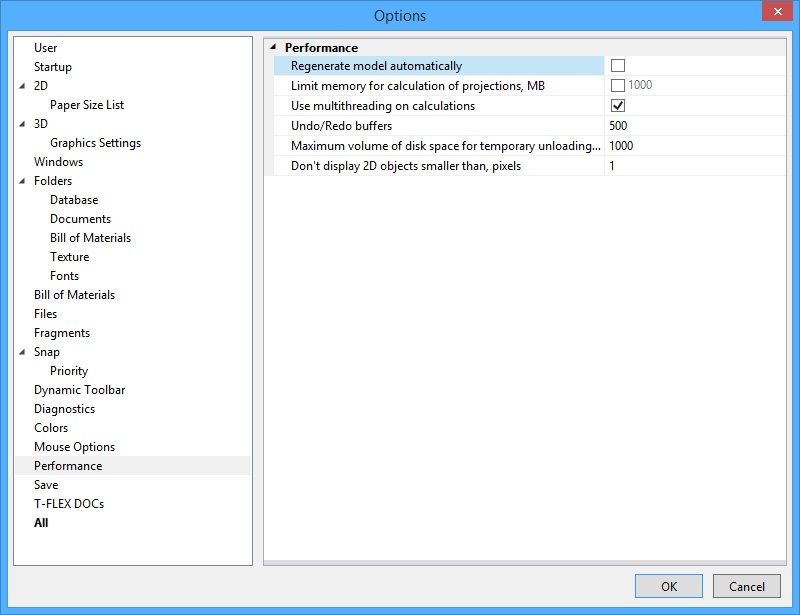
Regenerate model automatically. When this flag is set, the 3D model will be regenerated automatically in case of parameters change (upon exiting the variables editor, changing construction line positions, etc.). If the flag is cleared, then the automatic regeneration does not occur in such cases. To recalculate the model, you would have to manually call the model recalculation command Tools > Regenerate or <Alt><F7>.
Limit Memory for Calculation of Projections, МB. This parameter enables to set the upper bound on the size of the memory allocated for recalculation of 2D projections. By default, the following limitation is set:
-For 32-bit operating system Microsoft Windows – 300 МB;
-Upon using 32-bit version of the T-FLEX CAD with Windows x64 – 1000МB;
-For 64-bit version of the T-FLEX CAD x64 with Windows x64 – no limitations.
Use Multithreading on Calculations. This flag activates the mechanism of multithreaded calculations inside the system on computers having multi-core processors or on multiprocessor systems. This enables to increase the speed of regenerating the models. Multi-threaded data handling is used upon calculating geometry of 3D operations, calculating finite-element meshes.
Undo/Redo buffers. You can specify the maximum number of user actions to be remembered by the “UN: Undo Changes” and “RED: Redo Changes” commands. This parameter should be specified before opening a file.
Maximum volume of RAM for temporary unloading parts in large assembly mode, MB. Upon working with large assemblies some of their files are unloaded to the hard drive and some are stored in the RAM. This parameter allows you to specify maximum RAM to operate with large assemblies.
Don’t display 2D objects smaller than, pixels. Objects, which size is smaller than the specified value, will not be displayed on the drawing. This option helps to speed up manipulations with the large drawings.