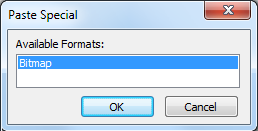XE - Past Special



XE - Past Special |
  
|
The command "XE: Paste Special":
Icon |
Ribbon |
|---|---|
|
Edit → Edit → Paste Special… |
Keyboard |
Textual Menu |
<XE> |
Edit > Paste Special… |
This command allows the user to manually select a format for the clipboard contents to be pasted. The command dialog displays the list of formats present in the clipboard at the time of calling the command. Depending on what format the user selects, the system goes into the T-FLEX CAD object pasting mode, or pasting pictures in the EMF or BMP format, plain text or formatted text (RTF).