
Selecting face as a parent element allows creating a 3D node on its underlying surface. The node position on the surface is generally defined in U-V coordinates. In the special case of selecting a flat face, one can define X-Y coordinates of the node as the local coordinates on the face plane. The origin position and the direction of the X and Y-axes in this case are defined by the system arbitrarily.
Upon selecting a face (in the 3D scene or in the 3D model tree), it is highlighted (by default – green). The node will be displayed at the point of the mouse click selecting the face. The desired position can be defined by another click ![]() in the 3D scene or via the property window.
in the 3D scene or via the property window.
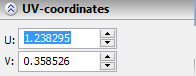
The kind of the dialog box in the property window depends on the type of the selected face. If the face is flat, the dialog box is similar to that used for node creation on a workplane. It allows defining the exact values of local coordinates of the node being created (X-Y or U-V, depending on the state of the flag "Use Coordinate Scale"). When selecting a non-flat plane, the dialog box allows defining U-V node coordinates only.