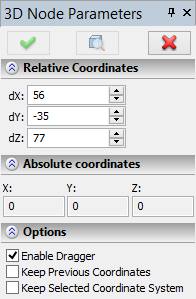A 3D node can be constructed at the center, or, rather, relative to the center of an elliptical edge or a surface of a sphere or torus. To do this, use the following automenu options of the node creation command.
To create a node relative to the center of an elliptical edge:
![]() <C> In center of elliptical edge
<C> In center of elliptical edge
Upon calling the option, specify an elliptical or circular edge (note that a circle is a special case of an ellipse). The node will be created relative to the center of the ellipse to which the selected edge belongs.
To create a node relative to the center of spherical or torus surface, use the option:
![]() <U> In center of spherical or torus face
<U> In center of spherical or torus face
Upon calling the option, specify a spherical or torus face. The node will be created relative to the center of the surface (sphere or torus) to which the selected face belongs.
In either case, node creation is similar to creating a node relative to another 3D node or vertex. Selection of the parent element (edge or face) brings a dialog box for defining the coordinates of the node in the property window, and a coordinate system-shaped dragger in the 3D scene. The origin of the dragger coordinate system coincides with the center of the edge or surface (depending on the option used). The directions of the dragger axes coincide with the directions of the axes of the world coordinate system. The position of the node being created is defined in the relative coordinates or directly in the 3D scene by using the dragger or by specifying the exact numerical values of the offsets in the section "Coordinates" of the property window. The absolute coordinates of the node (the world coordinates) are displayed in the section "Absolute coordinates" of the same dialog box. To quickly reset the specified offsets, use an additional automenu option:
![]() <Z> Move Node to coordinate system origin
<Z> Move Node to coordinate system origin