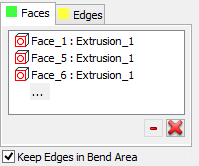Creating unfolding of a ruled face
To create a 3D profile as an unfolding of a ruled face, use the following option of the main command automenu:
![]() <B> Unfold ruled surface
<B> Unfold ruled surface
Selection of the face to unfold is done by the option:
![]() <A> Select face to unfold
<A> Select face to unfold
To specify defining the tangency point between the profile being created and the source face, use the option:
![]() <B> Select 3D node as tangency point of profile and source face
<B> Select 3D node as tangency point of profile and source face
Creating unfolding of cylindrical face
Unfolding of a cylindrical face is constructed by the option:
![]() <C> Unfold cylindrical surface
<C> Unfold cylindrical surface
The face to unfold is selected with the help of the option:
![]() <A> Select face to unfold
<A> Select face to unfold
To specify the 3D point defining the tangency point between the profile being created and the source face, use the option:
![]() <B> Select 3D node as tangency point of profile and source face
<B> Select 3D node as tangency point of profile and source face
To define the split line for unfolding a closed face, use the following options:
![]() <C> Select 3D path to define split line
<C> Select 3D path to define split line
![]() <D> Select 3D point to define split line
<D> Select 3D point to define split line
Creating unfolding of conic face
To create a profile as an unfolding of a conic face, use the option:
![]() <E> Unfold conic surface
<E> Unfold conic surface
The face to unfold is selected with the help of the option:
![]() <A> Select face to unfold
<A> Select face to unfold
To specify the tangency point between the profile being created and the source face, use the option:
![]() <B> Select tangency point of profile and source face
<B> Select tangency point of profile and source face
To define the split line for unfolding a closed face, use the following options:
![]() <C> Select 3D point to define split line
<C> Select 3D point to define split line
Unfolding of set of faces
Creating 3D profile as an unfolding of a set of faces is done by the following option of the main command automenu:
![]() <I> Unfold group of connected surfaces (faces)
<I> Unfold group of connected surfaces (faces)
The source set of faces is specified by subsequently selecting faces by the option:
![]() <A> Select surface
<A> Select surface
You can specify the inseparably linked edges of the source set (if necessary) by the option:
![]() <B> Select inseparably linked edges
<B> Select inseparably linked edges
To specify the 3D point defining the spatial position of the profile being created (that is, the tangency point between the profile and a face from the source set containing this point), use the option:
![]() <C> Select point on profile
<C> Select point on profile
To reject the selected set of inseparably linked edges, use the options:
![]() <D> Cancel faces selection
<D> Cancel faces selection
![]() <E> Cancel selection of inseparably linked edges
<E> Cancel selection of inseparably linked edges
Parameters dialog box can be used for cancelling the selection of faces or edges. Selected faces and edges are added to the appropriate lists (“Faces”, “Edges”). ![]() button will delete the currently selected face or edge.
button will delete the currently selected face or edge. ![]() button deletes all selected faces or edges.
button deletes all selected faces or edges.
Option “Keep Edges in Bend Area” will create internal edges-bounds on the unfolded 3D profile corresponding to edges of the model faces.