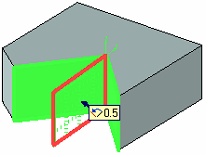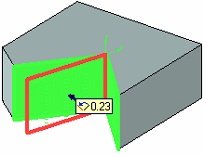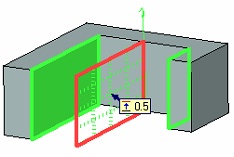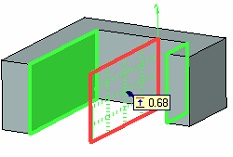A workplane in between two planes is created using the command's main automenu option:
![]() <E> Create Workplane between other Workplanes
<E> Create Workplane between other Workplanes
After selecting this option, you need to select two planes using the options:
![]() <1> Select First Workplane
<1> Select First Workplane
![]() <2> Select Second Workplane
<2> Select Second Workplane
If the source planes are parallel, then the resulting plane divides the distance between them in the specified proportion (this is defined by a numerical parameter). If the source planes are not parallel – then it is the angle that is divided proportionally.
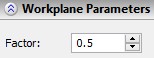
The parameter value that defines the position of the workplane being created relative to the source planes is entered in the command's properties window or in the 3D window using a dragger. The default preset value is 0.5, so that the created workplane is the symmetry plane for the selected planes.