If the original file of a parametric 3D fragment or Detai differs from its instance currently used in the assembly due to changes in the variables, you may want to save the latter instance in a separate file. This may be necessary, for instance, in order to file a new set of documentation reflecting the current modification. The detail operation creates a new copy of the 3D fragment or body in separate file that can be saved under a different name.
If drawings existed in fragment file that was unloaded as a detail, they will be updated according to the fragment file changes in the assembly.
You can unload a detail using one of the following ways:
In the first case the new detail copy does not have any relation with the assembly. It merely provides the user with a modification of the part recalculated with certain variable values and written to a separate file.
In the second case, fragment, Detail or body in the assembly can be replaced with the unloaded detail. It is important that after this replacement it is possible to transfer all changes from the assembly to the detail.
Command Options
The detail creation command is launched from the context menu corresponding to the selected operation of the 3D fragment, Detail or body, whose detail we want to create.
![]()
When performing it, a dialog appears, in which you need to specify the name of the document being created and whether it is required to save it immediately to a file. You can specify derictory for the file.

New Document Name. You can specify name for the detail document.
Save Document As. If the flag is not set, the detail file will be opened in T-FLEX CAD, but it will not be saved. It allows to preview the detail.
Don’t show document. If the flag is not set, the detail file will be opend in T-FLEX CAD after saving.
Replace by saved detail. If the flag is set the unloaded detail will be linked with the assembly. It allows to update the detail according to the changes in the assembly.
To update the detail use update option from the context menu of the detail in the assembly.
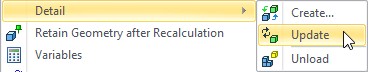
The unloaded detail is a fragment and all its changes can be unloaded to the assembly.
Assembly document parameters. When the option is set all assembly parameters from ST: Document parameters command are transfered to the assembly.
External variables. When the option is active all variables from the assembly document are unloaded to the detail
Geometry of assembly document. The option is used for fragments in context and adaptive fragments. It allows to unload geometry based on which the fragment was created.
For example adaptive fragment was inserted into the assembly. If geometry on the basis of which the fragment was created has changed and the changes can be unloaded to the detail. If the flag is not set, the detail will be created based on the geometry which had existed at the time of inserting the adaptive fragment.
Supplement from assembly document. Allows to unload supplements of the fragment or body from the assembly.
For example, a fragment was added to the assembly. A hole was created in the fragment. The supplement option was enabled upon the hole creation. The supplement can be unloaded to the detail with the fragment.