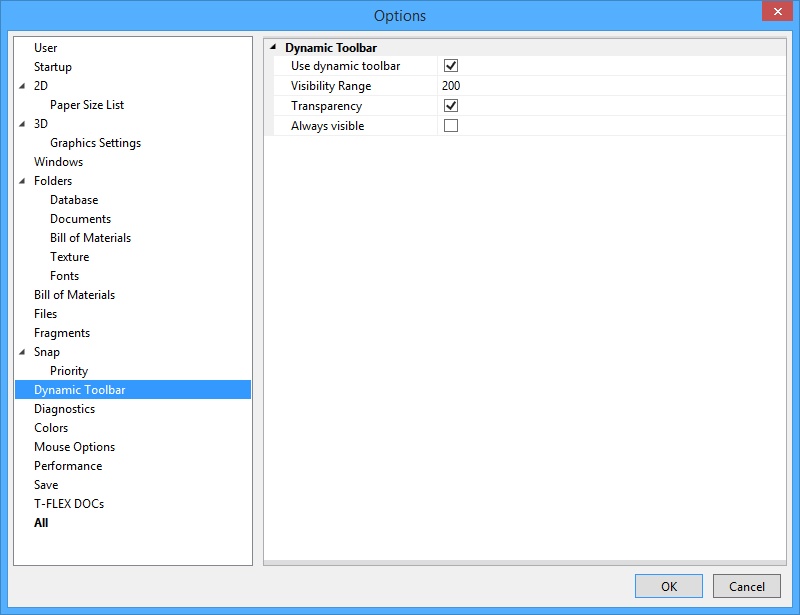
Use Dynamic Toolbar. This parameter controls the image of the dynamic toolbar upon selection of 2D and 3D elements in the command waiting mode with the help of ![]() . This toolbar includes commands frequently used for the selected element. For 2D elements the dynamic toolbar is displayed only when the parameter “Transparent Element Editing” is turned off.
. This toolbar includes commands frequently used for the selected element. For 2D elements the dynamic toolbar is displayed only when the parameter “Transparent Element Editing” is turned off.
Visibility Range – defines a zone around the dynamic toolbar in pixels. The dynamic toolbar is displayed on the screen if the cursor is inside this zone. As soon as the cursor goes outside of this zone, dynamic toolbar disappears.
Transparency. If the flag is active, the transparency of the dynamic toolbar depends on the position of the cursor. The farer the cursor is the more transparent is the toolbar. If the flag is off, the transparency is not changed when moving the cursor.
Always visible. If the flag is active, the dynamic toolbar is visible on the screen until the command is finished. The cursor position does not affect displaying of the toolbar.