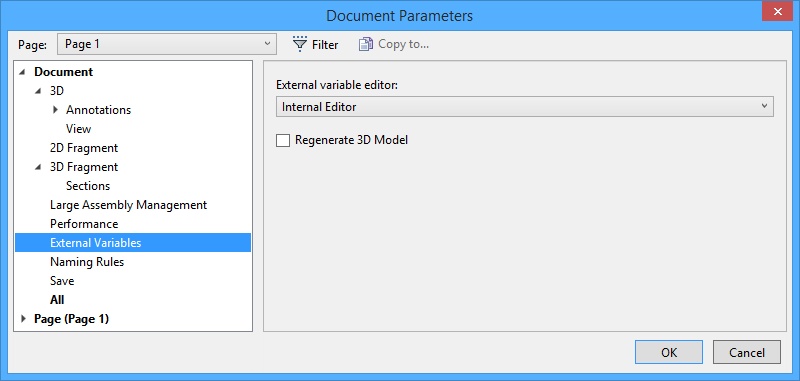
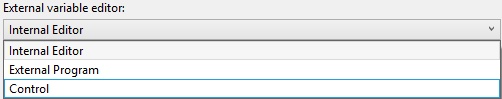
External variable editor. This parameter defines the means of editing external variables in the command M: Model Parameters.
If Internal Editor is set, the model variables are edited using the “Variables Editor” built in the T‑FLEX CAD system.
If External Program is set, you can define a means of editing model of your own. This implies the user writing a custom application for editing external variables. An example of such application is the format creation functionality that provides a dialog box for filling in the format template. You can use Open API for this purpose.
More information about OPEN API can be found in API Help.
Control. This option is used if a custom dialog is created in the document, containing parameters to edit external variables. The document pages to be displayed in the dialog window must be checked in the list of pages.
If there are “Dialog”-type pages in the document that were created within the command TR: Create Control, then this parameter setting is applied automatically, and the respective page is marked in the list.
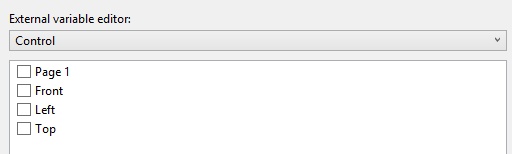
Regenerate 3D Model. When this flag is enabled, the 3D model of the document is automatically regenerated upon editing of external variables.
A detailed description of creating a custom dialog and its handling techniques are provided in the chapter “Control Elements. Creating User Defined Dialog Boxes”.