T-FLEX CAD 3D is a parametric solid and surface modeling system. It is equipped with most up-to-date tools for creating models of various complexities. Supported exporting and importing geometric data in common formats facilitates interoperability with most other CAD systems. T-FLEX CAD 3D also includes a complete line of instruments for 2D modeling and drawing compliant with various national and international drawing standards.
Before beginning with 3D modeling, it is recommended that users familiarize themselves with 2D drawing techniques in the appropriate sections of the documentation. This will help embracing the general modeling principles with T-FLEX CAD.
This chapter presents a classification and a brief description of all elements in T-FLEX CAD 3D, and basic methods and techniques of 3D modeling. The following chapters will describe each of these elements in detail.
Basic Topology Elements
A model in T-FLEX CAD 3D is a set of connected or disconnected geometrical components. Shown below are the basic topology elements that form any geometrical object in T-FLEX CAD.
Solid Body (a solid) is a set of geometrical objects – vertices, edges and faces that comprise a closed connected volume. A simplest solid can be defined by sweeping a bounded surface or a contour.
Sheet Body (a surface) is a set of geometrical objects – vertices, edges and faces that comprise a closed connected area and do not constitute a volume.
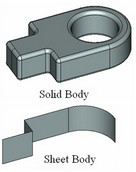
Face is a bounded patch of a surface. The boundary is represented by loops. One face may have an unlimited number of loops. A face may be without loops. This is the case of a full face comprising a closed volume, such as a full sphere.
Loop is a set of edges making one closed contour. A loop is an element defining the boundary of a face. Each vertex of a loop connects no more than two edges.
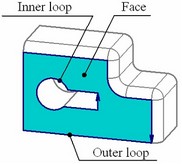
Edge is a curve segment bounded by two vertices. A closed edge may contain only one vertex.
Vertex is a point in space serving as a bound for edges. One vertex may belong to several edges.
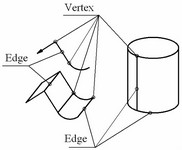
Basic Geometrical Terms in T-FLEX CAD 3D
All geometrical objects in T-FLEX CAD can be classified into four general groups by type of the object geometry:
●The simplest object in the three-dimensional space is 3D point. A point has only one property, namely, the placement coordinates. It can be defined by a 3D node, a 3D vertex, a "placement" parameter on a curve or surface, a characteristic location property within an object, such as on an axis of revolution, at the center of an arc or sphere, at objects intersection, etc.
●The second group of objects is "wire" geometry, the objects that possess the basic property of length. These include all linear objects, as are edges, 3D paths, loops and 3D profiles.
●The next group includes all objects that are characterized by area. These objects will be referred to as "sheet" geometry, and include all kinds of surfaces, sheet bodies, faces, and closed 3D profiles. A sheet object can be produced by most 3D operations.
●The forth group includes all solid bodies.