T-FLEX CAD design process often involves performing various calculations. Some tasks can be handled by using the variable editor. However, the variable editor offers only limited calculation capabilities. For example, it does not support use of loops. This limits the scope of tasks that can be handled directly within T-FLEX CAD.
Another design issue that users face is much time spent for performing repetitive tasks. For example, it might be necessary to create a set of layers in one drawing that is similar to a set of layers in another drawing, and distribute the objects of the former drawing on the newly created layers. Such a task requires certain concentration, especially considering that the number of layers in the document may be large.
Such issues can be easily addressed with the help of «macros».
Here is another example: in the course of creating three-dimensional assembly models, the user may need to create slots and holes at the fastening locations for assembling parts, and insert fastener fragments with certain parameters. Use of macro helps automate this process, reducing the number of actions. One can write a macros, running which would let the user simply select an LCS in the scene, after which the system would automatically create the holes in the part, pick up the appropriate fastener set with certain parameters and insert it into the assembly. As this example demonstrates, a large number of actions that the user would have done manually are replaced by just two steps: launching a macros and selecting an LCS.
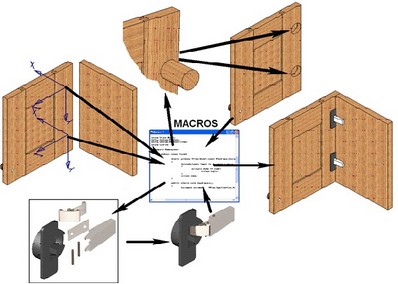
Those are just a few examples where macros can be used.