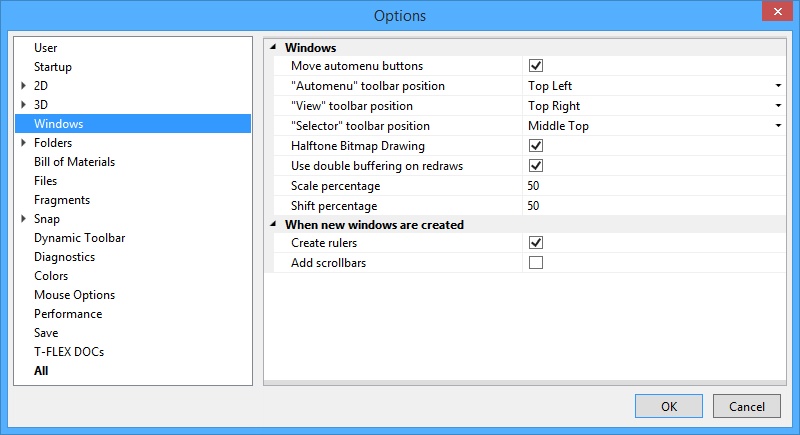
Move automenu buttons. Places automenu options in columns if there is no space for the whole automenu.
You can setup the following parameters for ribbon mode using the drop-down lists:
“Automenu” toolbar position, “View” toolbar position, “Selector” toolbar position allows to select a location of the corresponding toolbars on the screen.
Use double buffering on redraws. This flag sets the double buffering mode for redrawing 2D document windows that enhances perception of redrawing by removing flickering.
Halftone Bitmap Drawing. This option turns on the halftone mode of displaying bitmaps: raster pictures, inserted into T-FLEX CAD documents, ray-tracing results, etc. By default this parameter is turned on.
Scale percentage. Specifies percent for zooming of the current window visible part.
Shift percentage. Specifies percent for panning of the current window visible part.
These parameters can be also set in ZW: Zoom area command.
When new windows are created group of parameters defines the following modes:
Add Scrollbars. Displays scrollbars when opening document windows.
Create Rulers. Similar to the previous, if unset, the rulers are not created on opening the window.