Parametric Array



Parametric Array |
  
|
Icon |
Ribbon |
|---|---|
|
3D Model → Create → Parametric |
Keyboard |
Textual Menu |
<3AA> |
Operation > Parametric |
The following options are provided in the automenu for creating the parametric array (those become accessible after selecting the source object of the array):
![]() <1> Select curve defining position of coordinate system
<1> Select curve defining position of coordinate system
![]() <2> Select curve defining X direction of coordinate system
<2> Select curve defining X direction of coordinate system
![]() <3> Select curve defining Y direction of coordinate system
<3> Select curve defining Y direction of coordinate system
![]() <4> Select surface defining X direction of coordinate system
<4> Select surface defining X direction of coordinate system
![]() <5> Select surface defining Y direction of coordinate system
<5> Select surface defining Y direction of coordinate system
![]() <6> Select source LCS
<6> Select source LCS
![]() <7> Cancel selection of elements defining coordinate system
<7> Cancel selection of elements defining coordinate system
As was mentioned earlier, creation of a parametric array is similar to creating a parametric sweep. This technique was described in details in the chapter "By Parameters". Here, we will review the array creation on the example of a spiral staircase.
The example files are located in the library "Examples", in the folder "\3D Modeling\Array\Winding Stairs.grb".
The model is built as a parametric array with free orientation of copies based on the 3D fragment of one step of the staircase. When creating an array in this way, just select a body, specify the number of copies and assign an independent variable to the parameter "Number of copy". By using the variable assuming a copy's ordinal number, you can define certain relations in the driving parameters input boxes, as well as in the 2D or 3D constructions defining the position and geometry of the source body. In this example, a step of the staircase is copied with a change in the height and rotation angle about the staircase axis.

For convenience of handling the model, the following variables are created in the variable editor:
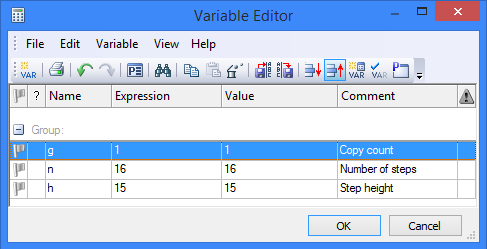
The step of the spiral staircase is inserted in the document as a 3D fragment. This fragment is inserted in such a way, that the axis of the staircase coincides with the global Z-axis. If the fragment were located arbitrarily, then one would have to select a local coordinate system, using the option:
![]() <6> Select source coordinate system
<6> Select source coordinate system
Its Z-axis must have been directed along the staircase axis.
In this example, the expression defining the position of each copy depending on the copy count number can be entered in the input boxes of the driving parameters. The array parameters can be defined in the properties window or in the operation parameters dialog box.
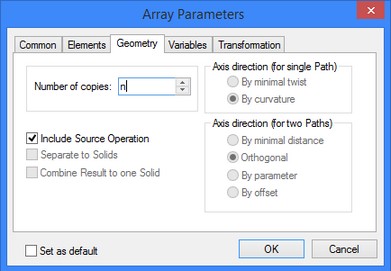
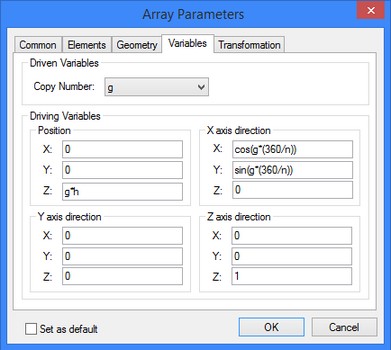
Positions of copies will be calculated by the linear law along the global Z-axis with the step defined by the variable h. The X-axis of the current copy's coordinate system will be rotated about the axis of the staircase. This moment of the X-axis is defined by the "X-axis position" parameter group. The Z-axis direction of a copy's coordinate system coincides with the staircase axis and with the global Z-axis. The Y-axis direction of a copy's coordinate system should be calculated automatically, therefore all driving parameters in this group are set to zero.
See also: Array Types, Array Classes, Limitations and Exclusions, Creating 3D Arrays