Array by Points



Array by Points |
  
|
Icon |
Ribbon |
|---|---|
|
3D Model → Create → By Points |
Keyboard |
Textual Menu |
<3AR> |
Operation > By Points |
The base point on the source object of the array is specified by the automenu option:
![]() <S> Select point of source position
<S> Select point of source position
This option automatically activates upon selecting the source object of the array.
Once the base point is selected, the option for defining the target points becomes active:
![]() <T> Select point of target position
<T> Select point of target position
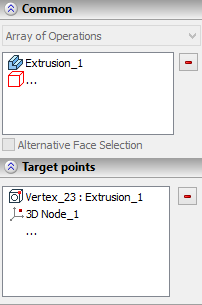
The option allows sequentially picking an arbitrary number of target points. The selected points are put in the "Target points" list in the operation properties window.
Array of 3D nodes can be selected with option:
![]() <A> Select Array of 3D Nodes as Target Points
<A> Select Array of 3D Nodes as Target Points
Selection of points can be undone in two ways. All selected points can be rejected by the command automenu option:
![]() <K> Cancel points selection
<K> Cancel points selection
Any point can be removed by clicking it in the list of target points in the properties window and pressing the button ![]() .
.
See also: Array Types, Array Classes, Limitations and Exclusions, Creating 3D Arrays