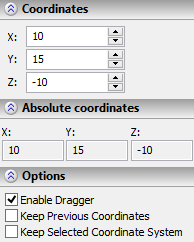Creating Node Based on Existing 3D Node, 3D Vertex or LCS



Creating Node Based on Existing 3D Node, 3D Vertex or LCS |
  
|
Selecting an existing 3D node, 3D vertex or a local coordinate system brings up the node coordinate definition dialog box in the property window, and a coordinate system-shaped dragger in the 3D scene. The dragger coordinate system origin coincides with the selected 3D element (the origin in the case of a local coordinate system). The dragger axis directions coincide with: the world coordinates axis directions - when selecting a 3D node or vertex, and with the axes of the selected coordinate system – when selecting a local coordinate system.
The position of the node being created is defined in local coordinates either directly on the 3D scene, or using a dragger, or else by entering exact numerical values in the section "Coordinates" of the property window. The absolute node coordinates (in the world coordinate system) are displayed in the section "Absolute coordinates" of the same dialog box.
Too quickly reset coordinates of a node to 0, use the following additional automenu option:
![]() <Z> Move Node to coordinate system origin
<Z> Move Node to coordinate system origin
Additional options, collected in the section "Options", help tuning the command for the following modes:
Enable dragger. Toggles the display of the dragger of a 3D node in the 3D scene. When unchecked, the dragger is not displayed.
Keep previous coordinates. When set, the relative coordinates, defined for the node being created, are remember and will be preset by default in the dialog box when creating the next node.
Keep selected coordinate system. When set, the selected 3D element (a vertex or a local coordinate system) will be re-used as the origin for new nodes to be created.
The created 3D node is placed in the specified position with respect to the parent element. Upon any modifications to the parent position, the created 3D node will also change its position according to its relative coordinates defined at creation.