Creating Node Based on Workplane



Creating Node Based on Workplane |
  
|
Selecting a workplane creates a 3D node on the workplane. The node position is defined in X-Y or U-V coordinates in the workplane coordinate system. The coordinates can be defined in the 3D scene using the mouse or by numerical values in the property window.
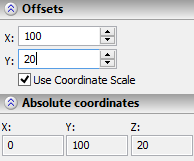
Upon selecting the plane, the preview image of the node appears at the position of the mouse click selecting the plane (or at the coordinate system origin, if the plane was selected in the model tree). On subsequent clicks in the 3D scene, the node will relocate to the new position.
In this mode, the property window contains a dialog box for specifying the exact values of the node coordinates (the section "Offsets"). Meanwhile, the additional section "Absolute coordinates" tracks the position of the node being created in the world coordinates.
The flag "Scale" defines the way of specifying the node coordinates: with the flag set, those are the X-Y coordinates, cleared – the U-V coordinates of the workplane.