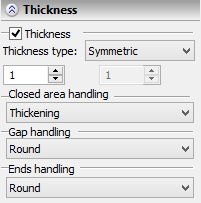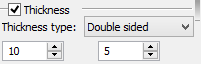Creating Thickened Profile



Creating Thickened Profile |
  
|
The mode of thickening a 3D profile of any type can be set in the command property window, in the section "Thickness". To turn on the mode, one needs:
1. Check the box "Thickness";
2. Select the profile thickening type from the "Thickness" combo box: "Outward", "Inward", "Symmetric", "Double sided";
3. Specify the offset distance from the original contour. If the option "Double sided" was selected in the previous step, specify two values for the distances;
4. Define the way of handling the gaps in the offset contours that occur due to thickening by selecting the desired option from the drop-down list of parameters "Gap handling": "Round", "By line", "By curve".
5. Select the choice of handling ends of the contours being created from the drop-down list of parameters "Ends handling": "Round", "By line".
6. For 3D profiles created from the graphic lines on the workplane, one can additionally define the way of handling closed contours by selecting one of the following options from the drop-down list of the respective parameter: "Thickening" or "Closing area".