"Constraints and Dimensions" Tab



"Constraints and Dimensions" Tab |
  
|
The Constraint Inference Setting group allows setting parameters by default for the ”Find and Infer Constraints” command:
●Maximum Number of Inferred Constraints allows you to limit the number of created constraints in the working window. This parameter allows to optimize the system operation when there is a large number of geometric elements.
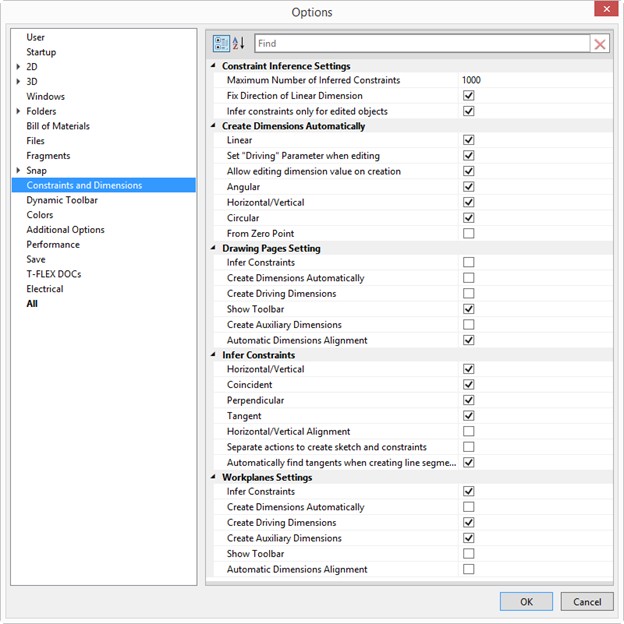
●Fix Direction of Linear Dimension. The parameter allows, when creating a dimension, to fix its direction relative to the base geometric element.
●Infer Constraints only for Edited Objects. If the flag is active, the newly created geometric elements in the automatic dimensioning mode will not be attached to the existing elements.
Create Dimensions Automatically group defines the parameters for automatic creation of dimensions in the mode of constructing geometric elements using the options of the Sketch command with the enabled icon ![]() on the bindings panel:
on the bindings panel:
●Selection of dimensions type (Linear, Angular, Horizontal/Vertical, Circular, From Zero Point) means their creation by default in the mode of building a sketch with the function of automatic creation of dimensions..
●Set “Driving” Parameter when Editing. The parameter allows you to change the dimension type to the driving type after editing its value.
●Allow Editing Dimension Value on Creation. The parameter allows to insert the value of the driving dimension during its creation.
Drawing Pages Setting, Workplanes Setting groups allow to you to set the required default parameters when working with the Sketch command on workplanes and drawing pages, respectively:
●Infer Constraints. The parameter assumes that the creation of geometric elements is accompanied by the creation of constraints, selected by default in the corresponding group.
●Create Dimensions Automatically. The creation of geometric elements is accompanied by the creation of dimensions, the types of which are selected by default in the corresponding group.
●Create Driving Dimensions. If the flag is enabled, then in this case all created dimensions will be driving by default.
●Show Toolbar. Allows you to display a toolbar (markers and icons that allow you to change the position of the note jog, fill its contents and adjust the type of dimension arrows) when working with dimensions.
●Create Auxiliary Dimensions. Parameter that assumes the creation of geometric elements with the function of automatic creation of dimensions. The dimensions are auxiliary by default
●Automatic Dimensions Alignment. If the option is enabled, then, when reducing the dimension to certain values, the system automatically positions the dimensional number and arrows outside.
The Infer Constraints group defines the parameters of automatic creation of constraints in the mode of constructing geometric elements using the options of the Sketch command with the enabled ![]() icon on the bindings panel:
icon on the bindings panel:
●Selection of Horizontal/Vertical, Coincident, Perpendicular, Tangent, Horizontal/Vertical Alignment constraints means their creation by default in the mode of building a sketch with the function of automatic creation of constraints.
●Separate actions to create sketch and constraints. The parameter allows you to separate the creation of geometric elements and constraints in separate actions, which provides convenient edition of individual elements.
Automatically find tangents when creating line segments. When connecting a geometric element with a circle or arc, the parameter automatically determines the trajectory of the tangency.