“Lines” Tab



“Lines” Tab |
  
|

Lines:
Thick lines. Defines the thickness of the main solid graphic line (CONTINUOUS).
Other lines. Defines the thickness of all the rest of graphic lines and detailing elements (the lines of tolerances, roughnesses, leader notes and dimensions).
Construction drawn last. If set, the construction elements will be drawn last upon redraws (see the diagram on the left). Otherwise, they are drawn first (right) and may be hidden by other system elements (fills, graphic lines, etc.).
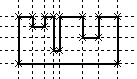
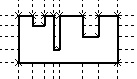
Remove hidden lines. If set, the hidden lines will be removed from display. These are the lines behind the fragments with hidden line removal contours. The lines will be removed according to the fragment priorities.
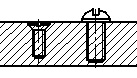
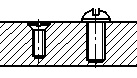
Line style:
Scale factor for dashed lines. Defines the scale factor for dashed lines with respect to the dash size described in the file of line types (TCAD.LIN). Does not affect the display of solid lines. The file format is the same as the format of the AutoCAD line description file.
Arrow (end) size. Defines the size of arrows (ends, tips)of the dimension leader and witness lines and graphic lines. Any desired size can be set by the user.
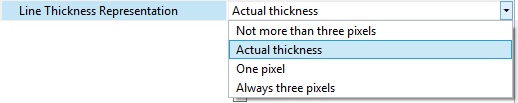
Line thickness representation. This parameter defines the graphic line appearance on the screen. The parameter can be selected from the list:
Not more than three pixels. All graphic lines will be displayed no more than three pixels thick. This parameter is relevant to the lines whose line thickness is greater than three pixels.
Actual thickness. All graphic lines will be displayed as thick as actually are. The actual line thickness is defined by the “Line thickness” item on this tab.
Always three pixels. All primary graphic lines will be drawn with a thickness of 3 pixels, and all thin graphic lines – with a thickness of 1 pixel regardless of the scale of the drawing.
One pixel. All graphic lines will be displayed one pixel thick.