Recalculate Dimensions to Middle of Tolerance Field



Recalculate Dimensions to Middle of Tolerance Field |
  
|
Besides the command that allows arbitrary modifications to dimension values, there is also a command in T-FLEX CAD to automatically recalculate dimensions to the middle of the tolerance range. This command performs a correction of nominal values for all selected dimensions in such a way as to make their values balanced about the median of their own tolerance range. The new tolerance range (also referred to as "tolerance field", or "zone") becomes symmetrical. This functionality can be used when adapting a 3D model to the toolpath calculation in the CNC module.
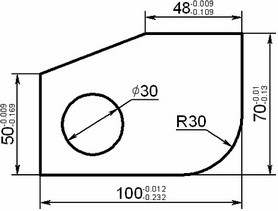
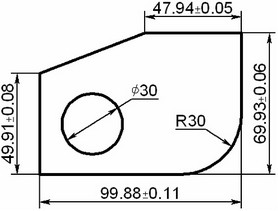
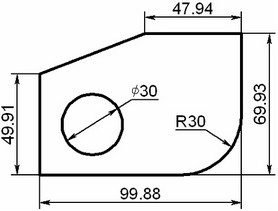
Warning: this action is not reversible. That means, after recalculating all dimensions in the model to the middle of their tolerance range, the reverse model recalculation is impossible. To save the original state of the drawing, you can use the command "UN: Undo changes" right after recalculating the dimensions to the middle of the tolerance range, or save the original and the recalculated models in different files.
The command can be called by one of the following means:
Icon |
Ribbon |
|---|---|
|
Parameters → Tools → Recalculate to Middle of Tolerance |
Keyboard |
Textual Menu |
<PN> |
Parameters > Dimensions > Recalculate to Middle of Tolerance |
The following options become available in the command automenu:
![]() <End> Recalculate
<End> Recalculate
![]() <F5> Preview Operation Result
<F5> Preview Operation Result
![]() <Esc> Exit
<Esc> Exit
Dimensions are recalculated upon clicking the icon ![]() . Before that, you can review the expected result of the recalculation with the option
. Before that, you can review the expected result of the recalculation with the option ![]() .
.
In the command properties window there are flags that control the recalculation process. When all flags are disabled, then only the dimension on the current 2D page will be recalculated (except for the dimensions on 2D projections, if such exist on that drawing page). The flags in the properties window serve to make the following adjustments:
Recalculate 3D Dimensions. If this flag is set, then 3D dimensions will be recalculated along with 2D dimensions (and, therefore, with the 3D model).
Recalculate Projections. By having this flag set you allow recalculating the dimensions on 2D projections. If this flag is cleared, then the dimensions created on 2D projections are not recalculated. The projections themselves are not updated either (even if the 3D model changed as a result of recalculating 3D dimensions).
Please note that projections recalculation is also affected by the state of the flag "Recalculate Dimensions on All Pages". If this flag is set, the dimensions are calculated on all 2D projections of the given model. If the flag is cleared, then recalculated are the dimensions of 2D projections located on the current 2D page only.
Recalculate Dimensions on All Pages. This flag allows performing recalculation of 2D dimensions on all pages of the given document.
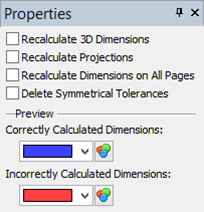
As a result of recalculation, dimension tolerances become symmetrical. The manual method of defining tolerances will be set in the parameters of recalculated dimensions. The tolerance values can be assigned either symmetrical values resulting from the recalculation or zero values. The choice is made by setting/clearing the flag "Delete Symmetrical Tolerances". When the flag is cleared, the parameters of recalculated dimensions are assigned symmetrical tolerances, whereas when the flag is set – zero tolerances.
When previewing the recalculation result (the option ![]() ), the system highlights with different colors the dimensions that it successfully recalculated to the middle of the tolerance range, along with those that couldn't be recalculated, or those recalculated incorrectly. By default, the correctly recalculated dimensions are marked blue, the incorrectly recalculated ones – red. If necessary, you can specify your own highlight colors in the properties window.
), the system highlights with different colors the dimensions that it successfully recalculated to the middle of the tolerance range, along with those that couldn't be recalculated, or those recalculated incorrectly. By default, the correctly recalculated dimensions are marked blue, the incorrectly recalculated ones – red. If necessary, you can specify your own highlight colors in the properties window.