Sum Tab



Sum Tab |
  
|
You can specify rules for summation in the product structure columns on Sum tab.
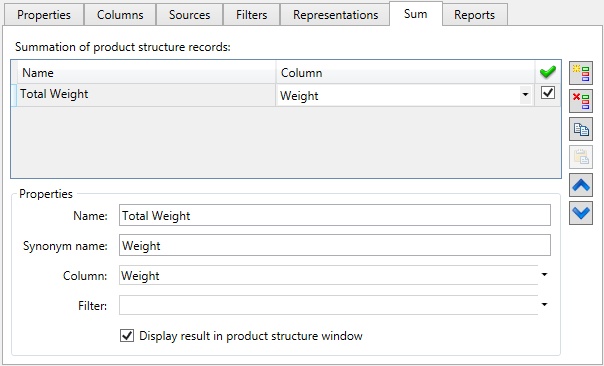
Summation rule will be displayed in Summation of product structure records list after creation.
There is the following set of specified properties for each summation rule in Properties group:
Name. Specifies name for the summation rule.
Synonym name. You can specify synonym name in the field. The synonym name is displayed in Summation results window. The window is described above.
Column. You need to select column from the drop-down list. Its data will be summed.
If Sum values when merging parameter is specified for the selected column it will be taken into account.
Filter. You can select a filter from the drop-down list. The filter is created on the Filters tab. The filter will be applied for the values summation. I.e. only records that satisfy conditions of the filter will be summed.
Display results in product structure window. When the flag is set, the summation result is displayed in the bottom part of Product structure window when ![]() Apply product structure representation mode is on.
Apply product structure representation mode is on.
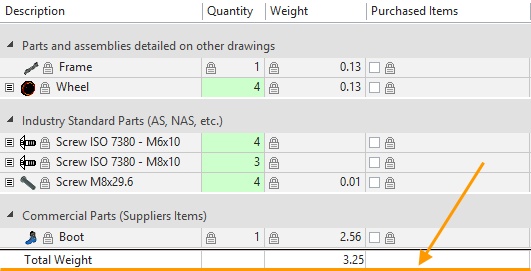
Summation results
You can assign value of summation result to a variable. You need to perform the following sequence of actions to do that:
First, you need to select the Summation results item in the context menu of the product structure.
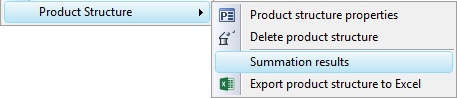
Summation results window will appear.
The product structure name is displayed in Product structure name field.
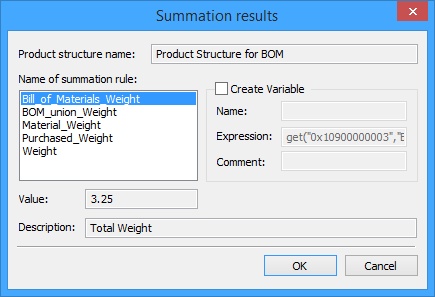
You need to activate Create variable flag and enter the variable Name. You can also enter a Comment to the variable.
The expression for getting variable value is displayed in Expression field.
You need to select necessary item from the list of summation rules. Each item name is a combination of representation and summation rule.
Press [OK] button to create the variable.
Summation results are created separately for each representation.
Example: There are four representations in the product structure. Five records will appear in Name of summation rule field if you create one summation rule for the product structure.
Four of them refer to representations. They calculate sum in the specified column for records included in the representation.
The fifth record displays total amount in the column, but the representations are not taken into account. I.e. all the existing records data is summed.
Selected Filter is used for each of the five records.
The Summation rule name consists of two parts. The first part is the name/synonym name of the representation (Bill_of_Materials), the second – the name/synonym name of the summation rule (Weight).
If synonym names are specified for representations or summation rules, they will be displayed in the field. Otherwise, the names will be displayed.
Information about the selected summation rule is displayed in Value and Description fields when you select any record in Name of summation rule list.
A full list of columns is available in the section. You can specify assignment condition for each of them.