Sew



Sew |
  
|
This command unites a set of disjoint surfaces into one sheet body and, if necessary, creates a closed volume, yielding a solid body.
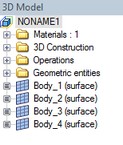
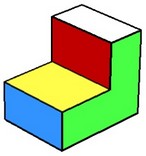
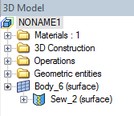
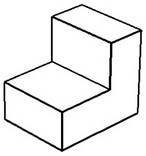
To create the operation, you need to define the set of surfaces to sew. You can select 3D profiles, faces or operations as the original surfaces. In the latter case, the operation must be a sheet body, for example, the result of extruding or rotating a wire contour, or an import surface from other applications.
The surfaces being sewn must adjoin without overlapping.
The result of sewing can be either a solid body or a new sheet body. By default, a solid body is created. In this case, the system attempts to create missing faces to make a closed volume.
|
|
|
Original model |
Sheet body created |
Solid body created |
In some cases (for example, when the missing surface requires more than one face), the solid body cannot be created.
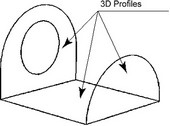
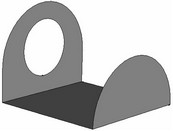
Call the command "3SS: Sew Surfaces"
Icon |
Ribbon |
|---|---|
|
3D Model → Special → Faces → Sew |
Keyboard |
Textual Menu |
<3SS> |
Operation > Face > Sew |
To execute the command, do the following:
1. Select surfaces to sew.
2. Specify advanced parameters (optional).
3. Confirm operation creation.
To make a sewing, you need to specify the 3D elements defining the set of surfaces to sew. This can be done with the help of the following automenu options:
![]() <R> Select 3D Profile
<R> Select 3D Profile
![]() <F> Select Face
<F> Select Face
![]() <O> Select surface operation
<O> Select surface operation
The selected 3D elements are entered in the “Elements” list in the command's properties window.
When selecting faces of some body (or several bodies), you can additionally tell the system which set of faces of this body (bodies) to sew: “Selected Faces” or “All Except Selected Faces”. This is done with the help of the parameter “Consider Faces”. In other cases (when selecting 3D profiles or entire operations), this parameter does not affect the sewing result.
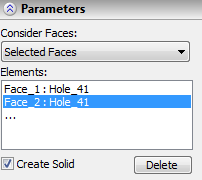
There are two ways to cancel a 3D element selection:
- Pick this element again in the 3D scene using ![]() ;
;
- Pick it in the “Elements” list in the command's properties window and click [Delete].
To cancel the selection of all elements at once, use the option
![]() <K> Cancel selection
<K> Cancel selection
The “Create Solid” flag in the command's property window specifies whether to create a solid body from the sewn faces.The option is turned on by default.
Sewing can be used not only to join isolated surfaces into one body. This operation can also be used to create a surface from one or multiple body faces. To do this, simply select the face or faces to sew. The flag “Create solid” must be cleared. As a result, a new sheet body will be created. In the future, it can be used to construct an equidistant (offset) surface using the “Shell” operation.