Order of Blending Edges on Overlaps |
  
|
When blend surfaces overlap on several edges of different convexity, it is possible to achieve the desired shape of these surfaces by changing the order of blend creation. The order of blend is determined by the selected priority of the edges processing. By default convex edges are processed first, concave edges - last.
You can change the priority be enabling Apply Concave Blend First checkbox on the Edges tab of the General Parameters section in the Parameters window.
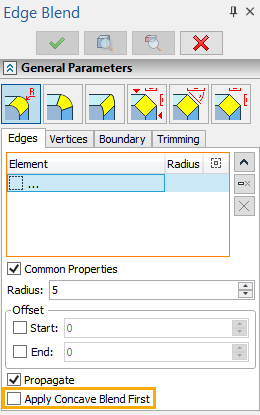 +
+
|
|
|
Blended edges |
Blend result if |
Blend result if |