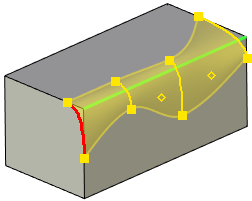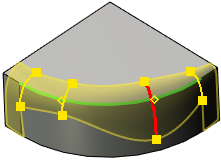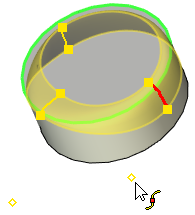Manipulators of Rounding with Variable Convexity |
  
|
Offset from face manipulators have a shape of a blend surface's cross-section with two square markers at endpoints. Shape of cross-section depends on blend parameters.
Quantity of manipulators for each edge (or edge chain) depends on the quantity of critical points. By default at least two points are created - start and end. On open edges an individual manipulator appears for each point. Start and end points of closed edges have a common manipulator, due to necessity of having equal offsets at such points (otherwise blend could not be created)
Each of two manipulator's endpoint markers represents its own offset value (Offset 1 or Offset 2). Moving the mouse cursor over an endpoint marker leads to a radius icon![]() appearing near the cursor. Dragging the mouse while holding
appearing near the cursor. Dragging the mouse while holding![]() , when radius icon is present, leads to a corresponding Offset value change in accordance with the cursor movement. Depending on the Common Properties checkbox condition, Offset changes either for all edges at once (which affects the appearance of their manipulators) or for the corresponding edge only.
, when radius icon is present, leads to a corresponding Offset value change in accordance with the cursor movement. Depending on the Common Properties checkbox condition, Offset changes either for all edges at once (which affects the appearance of their manipulators) or for the corresponding edge only.
On intermediate points besides from offset from face manipulators, point position manipulators appear. They look like an unfilled contour (![]() - active,
- active, ![]() - inactive) and are located a bit aside a corresponding offset from face manipulators. Sometimes point position manipulator might appear relatively far from corresponding offset from face manipulator.
- inactive) and are located a bit aside a corresponding offset from face manipulators. Sometimes point position manipulator might appear relatively far from corresponding offset from face manipulator.
Moving the mouse cursor over a point position manipulator leads to a point position icon ![]() appearing near the cursor. Dragging the mouse while holding
appearing near the cursor. Dragging the mouse while holding![]() , when point position icon is present, leads to Position (%) of the corresponding point change in accordance with the cursor movement. Depending on the Common Properties checkbox condition, Position (%) changes either for all edges at once (which affects the position of their manipulators) or for the corresponding edge only.
, when point position icon is present, leads to Position (%) of the corresponding point change in accordance with the cursor movement. Depending on the Common Properties checkbox condition, Position (%) changes either for all edges at once (which affects the position of their manipulators) or for the corresponding edge only.