Materials of Current Document |
  
|
The list of the current models materials provides quick access to the most frequently used materials without searching through the libraries. It contains all materials that were used in the current document.
To identify coating materials icon ![]() is used. To identify body materials icon
is used. To identify body materials icon ![]() is used. To identify materials that were applied previously but not in use, there are icon
is used. To identify materials that were applied previously but not in use, there are icon ![]() and icon
and icon ![]() .
.
The following actions can be executed with the list of materials of the current model:
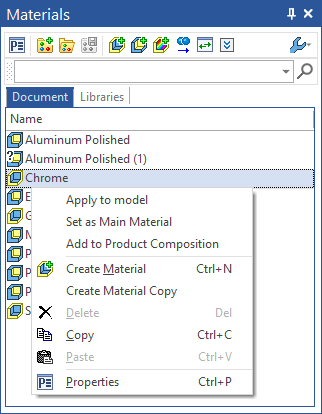
•Change the material of bodies in the scene (The Apply to model option in the context menu);
•Set as main material;
•Add information about the material to the report and BOM (the Add to Product Composition option in the context menu);
•Create material;
•Create copy of material;
•Delete materials from the model;
•Copy material to clipboard. You can copy material to another document;
•Paste material from clipboard;
•Open material properties.