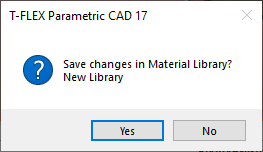Creating Material Libraries |
  
|
You can create your own libraries with customized set of materials.
For this purpose, use option ![]() on the materials toolbar or Create Library item in context menu. The user-created library is identified by icon
on the materials toolbar or Create Library item in context menu. The user-created library is identified by icon ![]() . The newly created library appears in the list of available libraries and has the default name New Library.
. The newly created library appears in the list of available libraries and has the default name New Library.
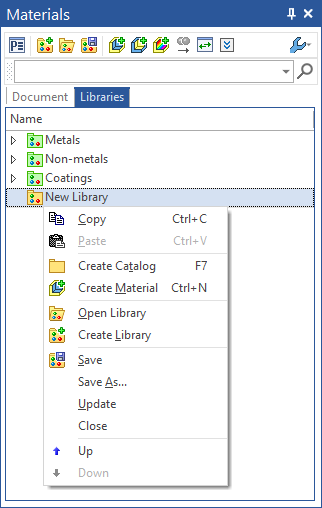
Material can be created only in custom library open for editing. You cannot create material in system readonly folders identified with ![]() icons.
icons.
The created library is not automatically saved to disk. To make the library available on subsequent system launches, you need to use the ![]() option on the toolbar or the Save As context menu item. When saving, the library can be given a new name and a save path. Extension for material libraries in the T-FLEX CAD system - .mtr.
option on the toolbar or the Save As context menu item. When saving, the library can be given a new name and a save path. Extension for material libraries in the T-FLEX CAD system - .mtr.
File in .mtr format can be opened in any text editor.
In a case, when changes in library were not saved before closing, system will offer you to save these changes.