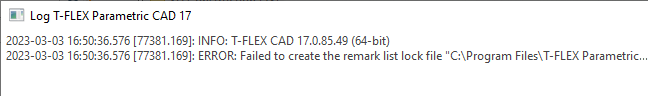View Log |
  
|
Calling the command:
Icon |
Ribbon |
|---|---|
|
|
Keyboard |
Textual Menu |
|
Help > View Log |
The command opens a log, where the system fills information on errors occurred in the current session. The content of the log may be helpful, when filling a technical support request.