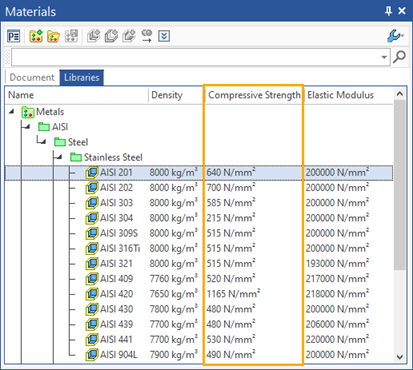«Materials» Window Improvement |
  
|
Materials window was considerably improved. Document material list and Material list of open libraries panels were joined into one panel with Document and Libraries tabs. The Document tab contains the materials used in the current document; the Libraries tab contains all library materials available in T-FLEX CAD. Any material from the Libraries tab can be dragged to the Document tab using drag-and-drop.
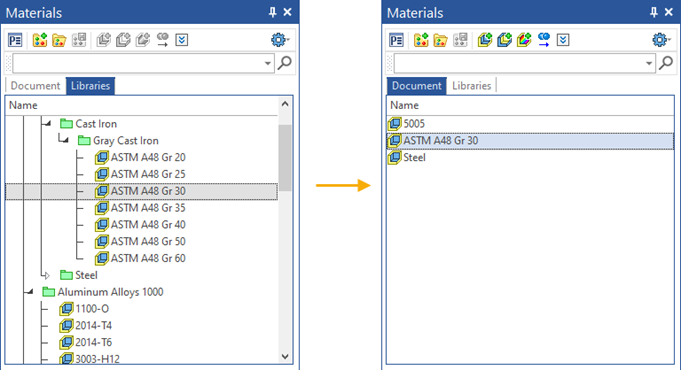
A preview icon was added to the left from the name of the material. Besides, material preview is available in the bottom panel of the Materials window. In case a particular material is chosen, it is the only one to be displayed at the preview panel. If a material directory is chosen, preview of all the materials from this directory is displayed as big icons.
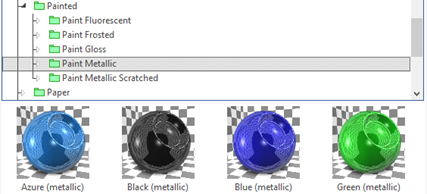
At the top of the window the columns-to-be-displayed setting list was added.
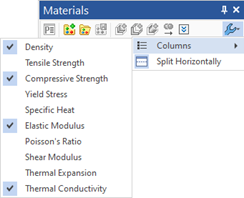
This makes it possible to display material properties relevant for the user. Pressing the column name enables sorting the materials in every directory in the ascending order by this particular material property or by pressing it twice – in the descending order. This mechanism simplifies finding the required material by the required property.