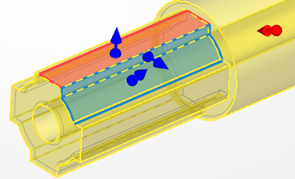Shell And Offset Body |
  
|
The Shell operation has been divided into two operations: Shell and Offset Body. The Shell command dialog now looks like this:
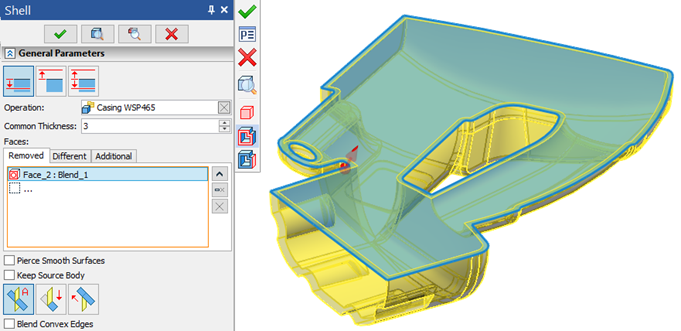
Thus, the Create Offset Body option in the Shell command is no longer required. You can call the new Offset Body command from the Ribbon from the same list as the Shell command.
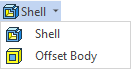
This command enables you to create a body whose selected faces will be offset equidistant from the faces of the original body. You can also keep the original body.
The Offset Body command has its own dialog box. The new type of dialog for parameters enables you to delete and add elements and edit the parameters of each element or group of elements separately.
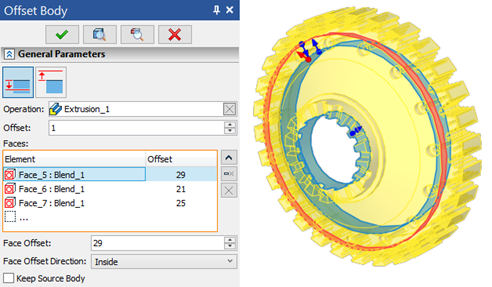
When creating a body, you must specify the amount and direction of the offset. The offset value of each face can be set in the dialog or using draggers in the 3D scene.