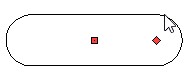New Sketch Commands |
  
|
New sketch commands are added: Parallelogram, Slot - Dimensions, Slot, Slot by center point – Dimensions, Slot by center point.
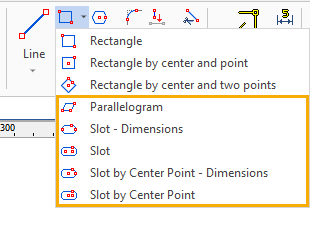
To create a Parallelogram element, you need to specify three points. All three points define the X and Y coordinates. For the second and third points, you can specify either dx and dy offset, or angle and length.
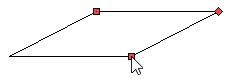
To create the Slot - Dimensions element, you need to specify two points that define the dimensions of the slot. Then you need to determine the width of the slot or the radius of the circles. The first and second points specify the X and Y coordinates. For the second point, you can specify either dx and dy offset, or angle and length.
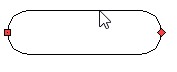
To create the Slot element, you need to specify two points from which the circles that define the slot dimensions will emerge. Then you need to determine the width of the slot or the radius of the circles outgoing from these points. The first and second points specify the X and Y coordinates. For the second point, you can specify either dx and dy offset, or angle and length.
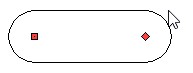
To create the Slot in center point - Dimensions element, you need to specify two points, one of which will define the center of the slot, and the second will define its extreme circles. Then you need to determine the width of the slot or the radius of the circles. The first and second points specify the X and Y coordinates. For the second point, you can specify either dx and dy offset, or angle and length.
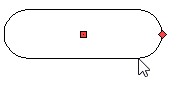
To create the Slot in center point element, you need to specify two points, one of which will define the center of the slot, and a circle will emerge from the second (symmetrically on the other side). Then you need to determine the width of the slot or the radius of the circles. The first and second points specify the X and Y coordinates. For the second point, you can specify either dx and dy offset, or angle and length.