New Capabilities of T-FLEX CAD Version 17 |
  
|
Welcome to T-FLEX CAD 17
T-FLEX CAD 17 offers a large number of new functionality and improvements, many of which are implemented according to users' requests, including: a significant increase in performance when working with assemblies, teamwork using T-FLEX DOCs, a new mechanism for 3D design, new operations for surface modeling and working with 3D curves, a new mechanism for selecting objects, an improved interface, and much more.

Teamwork on Large Projects
Our general direction is the designing of new tools for collective work on projects. This includes new integration modes with T-FLEX DOCs and a new mechanism for creating comments, as well as optimization of work with assemblies, and improvement of assembly management windows.
Working with large assemblies was improved: loading, editing, and recalculating assemblies is up to ten times faster thanks to new mechanisms for loading assemblies and reducing memory consumption. Now you can work with assemblies with unloaded geometry and mesh, including the insertion of such fragments. Data on grids and solid geometry is loaded by the user's request or automatically, if necessary, during designing.
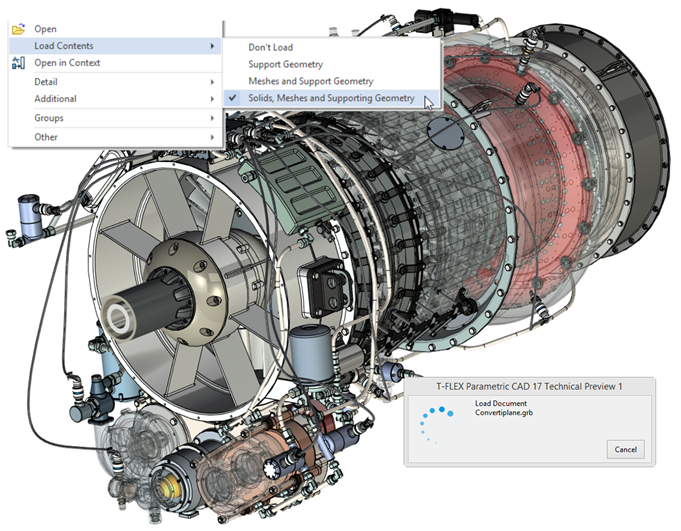
New mechanisms for collective work under the control of T-FLEX DOC's appeared.

A new remarks mechanism was added for teamwork. The new Remarks window enables you to control 2D and 3D remarks - new object types. Remarks are stored in separate files or in the new dataset Remarks in T-FLEX DOCs. You can edit remarks in the same way that you edit fragments in the context of an assembly.

Quality control tools were added. Verification of models and drawings according to the established corporate rules was added. These tools are used by security services, standard control departments.
New Commands for 3D Modeling and Working with 3D Curves
The functionality of the system aimed at working with surfaces and wire geometry has been significantly developed. A new group of commands that enables you to receive bodies and surfaces based on existing bodies and surfaces has been designed: Offset Body, Offset Surface. The capabilities of the 3D Node, 3D Path, and 3D Profile commands were significantly improved, which expanded the possibilities of working with wire geometry and made it more convenient. The existing surface modeling commands were updated: Transition Surface and Law Extension, Bridge, Fill Hole and new surface creation commands were implemented.

Due to the new version of Parasolid: the edge smoothing command capabilities were expanded, additional tools for managing the interface of surfaces in the new Transition Surface command have been added, and the calculation of mass inertial characteristics now supports multithreading.
New Features of Dedicated Applications
Springs, sheet metal, VR, electrical engineering, cutting, photorealism, dynamic analysis, libraries of standard elements.
User Interface
The improved interface now has additional features for managing objects. Two options for selection of objects were added: Closed Curve (“Lasso”) and Cutting Curve. A new Layers window was added, the Materials and 3D Model windows were improved. You can now customize transparency of the list under the cursor and time of the list appearance.
Engineering Analysis
Significant improvements were made in the functionality of T-FLEX Analysis. Improvements have affected the expansion of the capabilities of the commands for creating boundary conditions, stabilizing the calculation model for calculations with insufficient boundary conditions, and algorithms for calculating contacts. Algorithms for refining the calculation of stresses and strains on tetrahedral elements were added. New types of finite element grids were added.