System Options > 2D > Paper Size List |
  
|
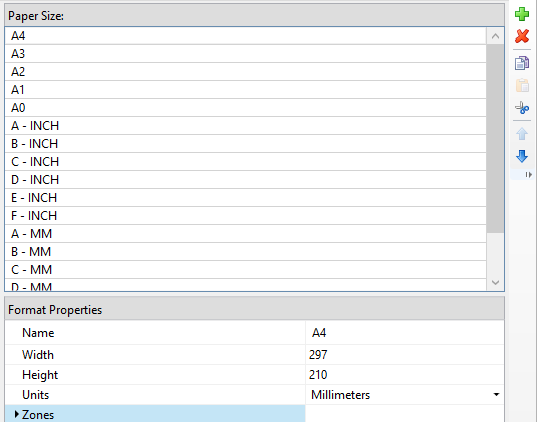
Paper Sizes. In the section you can edit the list of drawing paper sizes.
In the section you can set Name, Width and Height of a general or custom format. It also defines the measurement Units of the T-FLEX CAD system.
Besides, one can set the parameters for dividing the drawing into Zones:
•Step. Defines the X and Y dimensions of one zone.
•Offset. Defines the X and Y offsets of the area being divided into zones with respect to the point (0,0).
•First char, X and Y. Define the characters to begin with when itemizing the zone columns and rows respectively.
•Number, X and Y. The number of zone columns and rows respectively.
•Direction. Defines the itemization direction for zones: left to right or right to left, top down or bottom up.
•First displayed symbol. Defines, which of the zone-defining symbols (in the X or Y axis), will stand first in its notation.
The ![]() button adds a new row in the Paper Size list.
button adds a new row in the Paper Size list.
The ![]() button deletes Paper Size selected in the list.
button deletes Paper Size selected in the list.
![]() and
and ![]() buttons reorder selected row in the list.
buttons reorder selected row in the list.
System clipboard can be used for editing the Paper Size list ( ![]() ,
, ![]() ,
, ![]() buttons).
buttons).