Multiple 2D Elements Editing |
  
|
2D elements editing commands allow to simultaneously edit parameters of multiple selected elements using the following automenu option:
|
<P> |
Set selected Element(s) Parameters |
In such case, activating the option invokes the Change Parameters dialog. There you have to select which parameters should be edited.
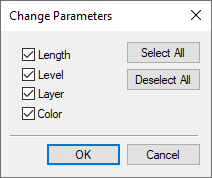
Change Parameters dialog for construction lines
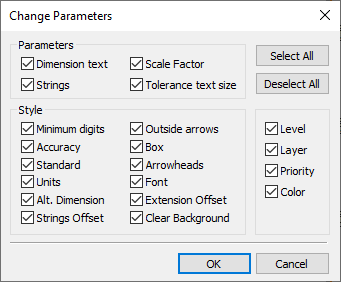
Change Parameters dialog for dimensions
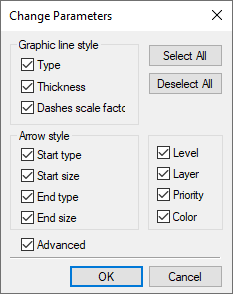
Change Parameters dialog for graphic lines
By default, all parameters are selected for editing. You can enable/disable checkboxes for particular parameters manually using ![]() or via the Select All and Deselect All buttons.
or via the Select All and Deselect All buttons.
Upon selecting set of parameters to be edited and clicking OK, the standard elements' parameters dialog becomes available. Elements, whose checkboxes were disabled in the Change Parameters dialog are non-editable in the elements' parameters dialog.