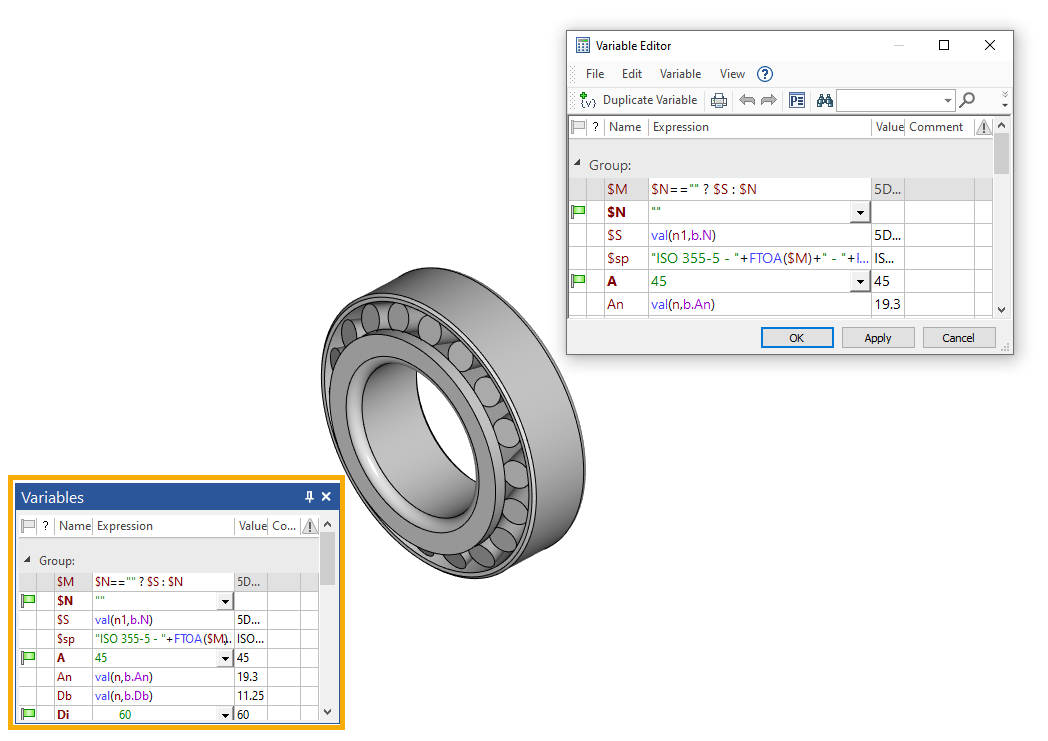Variables Window |
  
|
To work with the variables editor in the transparent mode (while working simultaneously in the drawing or 3D model window), the Variables tool window can be used.
Icon |
Ribbon |
|---|---|
|
Get Started > Options > Tool Windows > Variables View > Window > Tool Windows > Variables
|
Keyboard |
Textual Menu |
<Alt>+<6> |
Customize > Tool Windows > Variables |
Similar to other tool windows of the system, the window Variables can operate in floating and popup mode. Also it can be placed along one of the sides of the main window of the system.
By functionality the window Variables duplicates the main window of the variable editor. But the textual menu and the toolbar are absent in the Variables window. All operations with the variables in the Variables window can be carried out only with the help of the context menu and hot buttons. Such simplification of the interface is completely compensated for by the transparent operation with the variables. With the help of the Variables window, it is possible to edit variables while being in any command. Upon changing the expression of the variable in the Variables window, automatic recalculation of the drawing (or 3D model) is carried out. All changes are immediately displayed in the window of the system.