
Leader Notes:
Standard. Defines the appearance of leader notes on a drawing. A leader note standard can be selected from the list. Two standards are provided – ANSI and BS/DIN/ISO.
Upon changing the leader note standard, the leader notes automatically redraw to comply with the new standard.

Text:
Fast text mode (draw as rectangles). If set, all text are displayed as rectangles of the text size. Meanwhile, the text itself will not be displayed. This setting helps speed up display of large drawings.
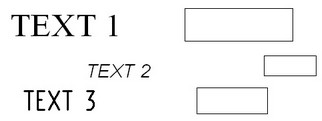
2D Section View:
Automatic designation of letters. Automatic assignment of letters sequence for detail, section and auxiliary views.
Do not designate. You can assign the same letters for different section views.
For page only. Section views on the page will always have different letters.
For the entire document. Letters that are used for section views will differ in the entire document.
Add scale automatically. When this flag is set, scale will be drawn on the projections automatically, if scale was changed.
Add sign of rotation angle automatically. When this flag is set, sign of rotation angle will be drawn on the projections automatically, if rotation angle was changed.