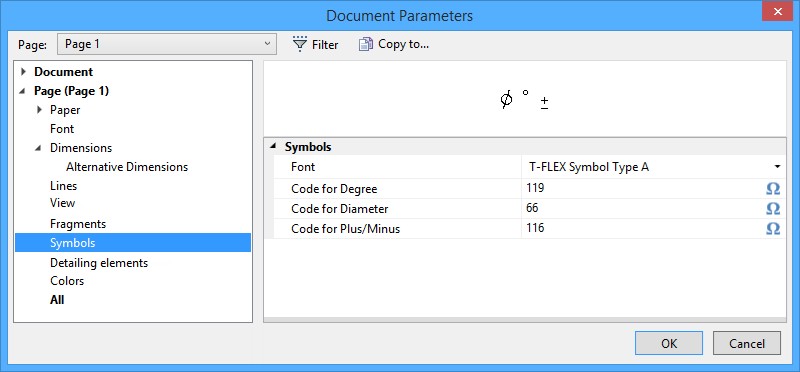
Font Name. This parameter defines the font for special symbols used in T-FLEX CAD.
Degree. Defines the symbol to substitute instead of the "%%d” key in text strings on the drawing. Default is the degree symbol code, which is 119.
Diameter. Defines the symbol to substitute instead of the "%%c” key in text strings on the drawing. Default is the diameter symbol code, which is 066.
Plus/minus. Defines the symbol to substitute instead of the "%%p” key in text strings on the drawing. Default is the plus/minus symbol code, which is 116.
When changing the font, a new symbol code can be defined manually by typing the appropriate value or by selecting a symbol from the menu “Insert Symbol” after pressing the button [Select]. When selecting a symbol from the table, the symbol code is entered automatically.