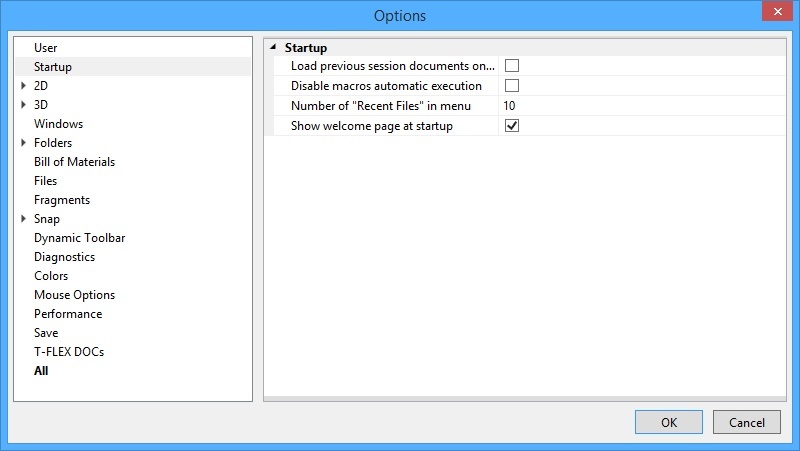
Load Previous Session Document on Start. If this flag is set, then upon the next start of T-FLEX CAD the documents will be automatically loaded that were open at the time of closing the previous system session.
Disable macros automatic execution. Allows to disable automatic macros execution, appointed to document events (opening, closing, saving and so on). This mode can be useful when user is debugging macros.
Number of “Recent Files” in menu. Defines the number of items in the list of files opened in recent sessions. The number should not be greater than 16. This setting affects the menu File > Recent Files and the Start Page dialog box.
Show welcome page at startup. Defines whether to launch the “Start Page” dialog box on the application startup.