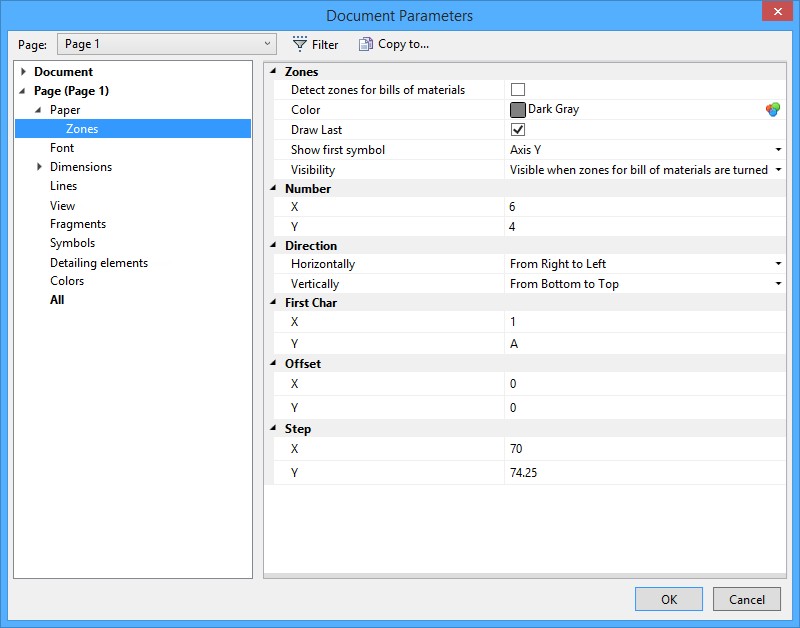
The "Zones" tab is used for defining parameters of dividing a drawing page into zones. For standard formats, the default zone parameters are preset and can be accessed via the “ST: Set Document Parameters ” command on the Paper > Zones tab. In the dialog box brought up by the command one can redefine these parameters for the current drawing.
Detect Zones for Bills of Materials. The set attribute commands relation between assembly zones and the “Zone” column of the standard BOM.
Color. Defines the color of the zone border lines.
Show first symbol. Specifies, which of the zone-defining symbols, (the one of the X or Y axis), will come first in its marking.
Visibility. This parameter has three values:
Yes or No – defines zone visibility on the drawing.
Visible when zones for bill of materials are turned on – provides zone visibility only when the parameter Detect Zones for Bills of Materials is set. Otherwise, the zones are not displayed on the drawing.
Number, X and Y. The number of zone columns and rows respectively.
Direction. Defines the itemization direction for zones: left to right or right to left, top down or bottom up.
First char, X and Y. Define the characters to begin with when itemizing the zone columns and rows respectively.
To keep in mind: the “Document Parameters” command settings affect only one page. Therefore, for drawings spanning over multiple pages, the division into zones should be defined separately, taking into account the through notation of zones along the horizontal (X axis).
Offset. Defines the X and Y offsets of the area being divided into zones with respect to the point (0,0).
Step. Defines the X and Y dimensions of one zone.