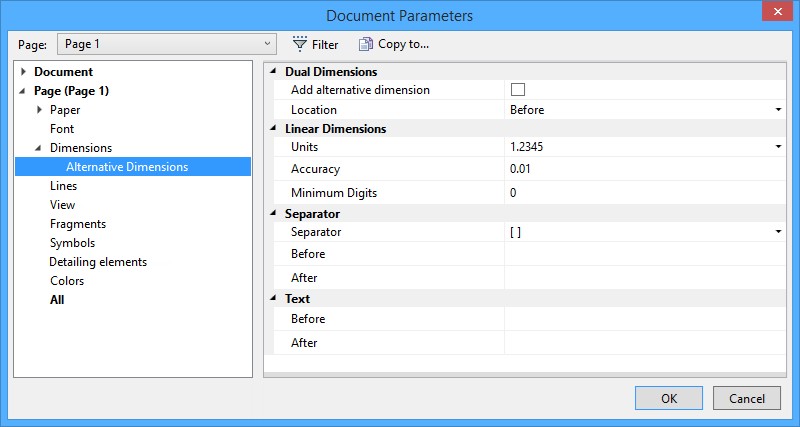
Parameters defined on this tab will only affect those alternative dimensions whose parameters are marked “Set as default”.
The group of parameters “Dual Dimensions” defines the presence and location of alternative dimensions on the drawing.
Add Alternative Dimension. This attribute sets the presence of alternative dimensions on the drawing. If alternative dimensions are not required, clear the check n the attribute field.
Location. Defines the location of alternative dimensions on the drawing with respect to the primary dimension value.
According to the selection choice, the alternative dimension value may be displayed “After”, “Before”, “Under” or “Above” the primary dimension value on the drawing.

Linear Dimensions. This group includes:
Accuracy. Defines rounding accuracy of the alternative linear dimension values.
Units. Defines the alternative linear dimension value representation.
Minimum digits. Defines the minimum number of decimal digits.
Separator:
Separator. Parameters of the given group define the appearance of separating signs that separate the value of the alternative dimension from the primary one. In the drop-down list the following variants are available:
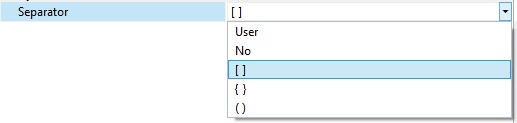
None. The alternative dimension value will be displayed without separators.
[]. The alternative dimension value will be displayed in brackets.
{}. The alternative dimension value will be displayed in braces.
( ). The value of the alternative dimension will be shown in circular brackets.
User. The value of the alternative dimension will be displayed with the help of arbitrary separators that are specified by the user in the identically-named input fields of the given group.
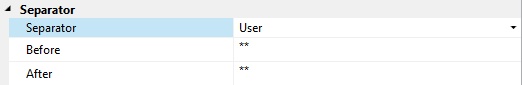
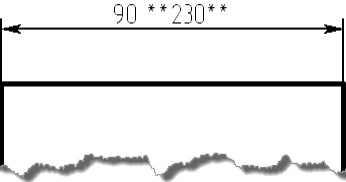
Text Before and After. Defines the text strings to precede and follow the value string of an alternative dimension. The strings can be entered explicitly or substituted by numerical or string variables. The variables for the strings must be entered by their names in braces. For example, suppose, a variable “A” is introduced in the drawing, and we want its value to be displayed as part of an alternative dimension value string. Enter the variable name in braces, {A}, as one of the strings, “Before” or “After”. If this is a string variable with the value being a character string, then the first character in its name must be the dollar sign, for example, {$Text}.