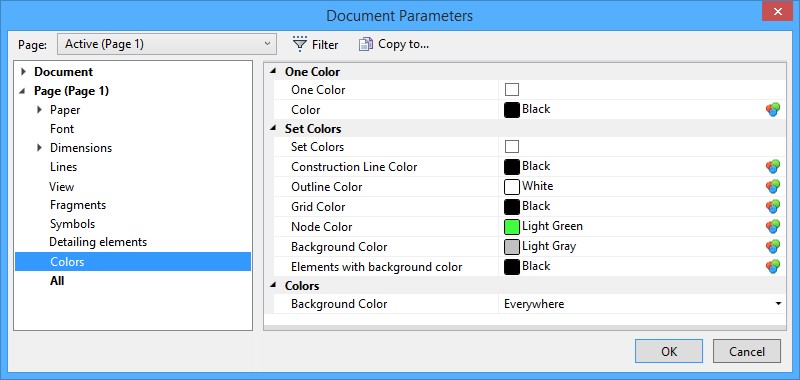
Defines the color palette of the drawing and allows saving it with the drawing. These settings override the system settings of the respective parameters done by the command Customize > Options > Colors.
One color group defines color in the case of using one color throughout the drawing.
One color. Sets the drawing mode of using one color for all drawing elements. This color overrides element own settings.
Color. Defines the color for all drawing elements when one color mode is set. The color can be selected from the menu of colors.
Set colors group allows to define a color scheme that shall be stored together with the particular drawing.
Set colors. Setting this attribute allows to define colors for the following drawing elements:
Construction Line color. Defines the color of construction lines.
Outline color. Defines the color of the border of the drawing area (also called “format”).
Grid color. Defines the color of the grid display.
Node color. Defines the color of nodes.
The colors can be selected from the color menus for each item separately.
Note that “One color” setting overrides the individual color settings for the elements with the background color, construction lines and nodes.
Background color. Defines the color of the current drawing background.
Elements with background color. Defines the color of the T-FLEX CAD elements whose color is the same as the current drawing window background. Important to keep in mind that each color in the system has an Id. Altogether there are 256 standard colors (Ids 0-255). It is possible that two colors visual perception is same while the Ids differ. For example, suppose, the background color is set to black with Id equal 0, while the element color is gray 100%, that is also black, however, with Id 226. In this case, the element will not be identified as an element with the background color.

Colors:
Background color:
Everywhere. Background color is displayed inside and outside drawing border.
In Page Limits. Upon turning on this parameter, only the region inside the drawing border will be painted with the background color of the drawing.
In Page Limits with shadow activates the mode of displaying shades around the drawing border.