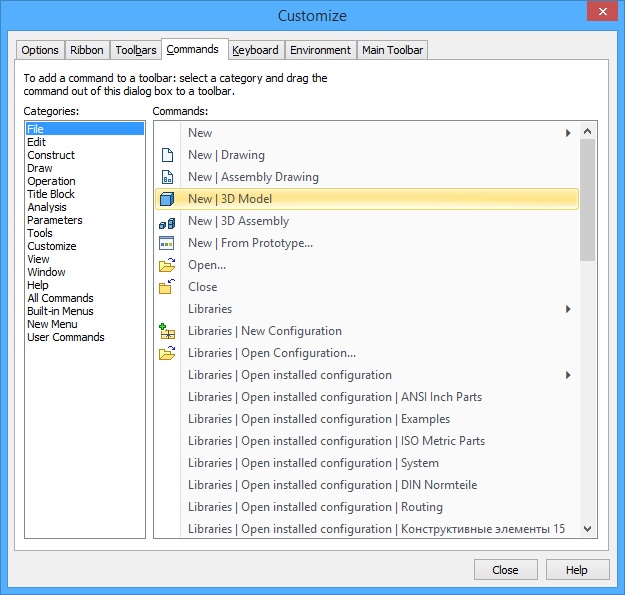
The list “Categories:” contains the set of categories of the T‑FLEX CAD commands. The sets of icon buttons in the “Commands” area are updated upon categories selection.
A special category “User Commands” includes into itself user's commands, defined in the dialog box of the command Setting > User Commands… (see below).
The tab “Commands:” contains the list of the commands, included into a selected category. To add a command to a toolbar, simply drag the button by the cursor, using ![]() , to the desired toolbar.
, to the desired toolbar.