Additional tools for controlling element visibility on the drawing are provided by the commands “SI: Hide Construction”, “Show Relations”, “SN: Hide 3D Annotations” и “ESO: Hide/Show Elements”. These commands are available at the instrument toolbar “View” and in the menu “View”.
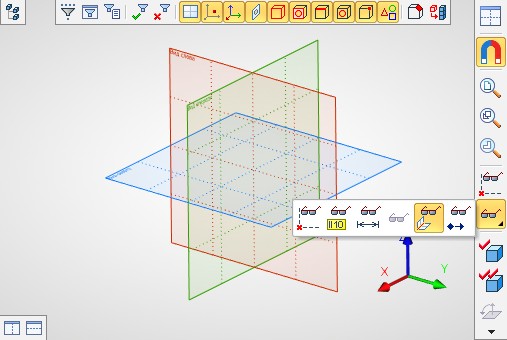
Command “SI: Hide Construction”:
Icon |
Ribbon |
|---|---|
|
|
Keyboard |
Textual Menu |
<SI>, <Ctrl><Shift><С> |
View > Hide construction |
The command hides all construction elements in the current window (the 2D view or the 3D view). A second call to the command restores the construction element display on the screen.
Command “Show Relations”:
Keyboard |
Textual Menu |
Icon |
<-> |
«-» |
|
This command enables to hide temporarily all relations (see the chapter “Relations”), created in the current 2D window. The repeated call of the command restores the relations.
Command “SN: Hide 3D Annotations”:
Icon |
Ribbon |
|---|---|
|
|
Keyboard |
Textual Menu |
<SN> |
View > Hide 3D Annotations |
This command is available only for 3D version of the system. It enables to hide all 3D annotations (3D dimensions, notes etc.) in the current 3D window.
Command “ESO: Hide/Show Elements”:
Keyboard |
Textual Menu |
Icon |
<ESO> |
«-» |
|
This command controls visibility of particular drawing elements. The command automenu contains the following icons:
![]() <S> Show Element types possible to select
<S> Show Element types possible to select
![]() <L> Show hidden Element list
<L> Show hidden Element list
![]() <*> Show all hidden Elements
<*> Show all hidden Elements
![]() <Esc> Exit command
<Esc> Exit command
The ![]() option calls the selector dialog box defining the list of elements allowed for selection within the current command. The selector settings made within a command do not affect the settings made via the "FT: Set Selector Configuration" command. Upon entering a command, the selector default settings allow selection of all elements.
option calls the selector dialog box defining the list of elements allowed for selection within the current command. The selector settings made within a command do not affect the settings made via the "FT: Set Selector Configuration" command. Upon entering a command, the selector default settings allow selection of all elements.
To hide an element, simply click it with ![]() . This hides the element on screen, making it a hidden element of the drawing. Hidden elements are assigned the "Hidden" attribute by the system. These are not displayed on screen but can be selected in 2D element creation and editing commands. The option
. This hides the element on screen, making it a hidden element of the drawing. Hidden elements are assigned the "Hidden" attribute by the system. These are not displayed on screen but can be selected in 2D element creation and editing commands. The option ![]() brings up a window with the list of all hidden elements. To restore visibility of an element, uncheck the box before the element name. The graphic buttons "+", "-" clear/set checkmarks for all elements in the list.
brings up a window with the list of all hidden elements. To restore visibility of an element, uncheck the box before the element name. The graphic buttons "+", "-" clear/set checkmarks for all elements in the list.
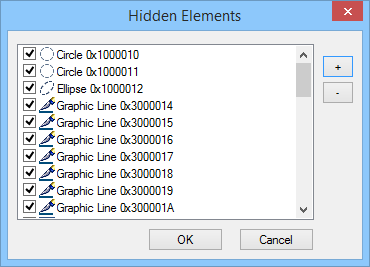
Calling the option ![]() makes all hidden elements visible.
makes all hidden elements visible.