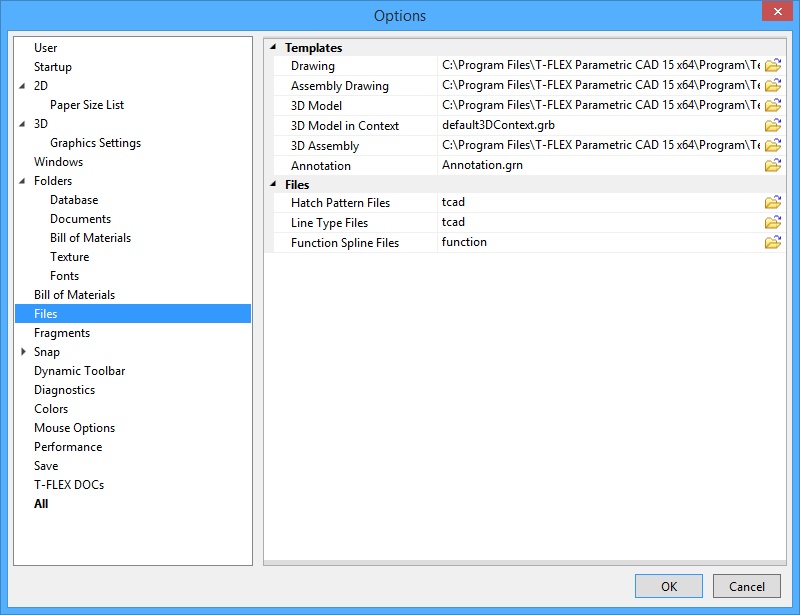
Templates group:
Drawing. A prototype is a T-FLEX CAD drawing file, whose data is used for initializing a new drawing. You can create several prototype files. In the case the path is not specified with the name of the prototype, the system will search for it in the application folder (PROGRAM).
One can save a prototype file using the command File > Save as Prototype. In this case, the prototype will be saved in the folder …\PROGRAM\ Template. To create a new drawing with the same settings as in this prototype, use the command File > New From Template…
Assembly Drawing, 3D Assembly. A product structure of each assembly template includes records for assembly forming. It’s their only differ from standard templates.
Assembly drawing template
3D Model. This is the prototype file with the 3D window settings used for creating a new 3D model.
3D Model in Context. This is the prototype file that contains the settings of the 3D window that are used upon creation of a new 3D model of the fragment in the context of the assembly.
Annotation. The path to the annotation prototype file.
Files group:
Hatch pattern. The system uses hatch pattern files corresponding to the respective AutoCAD “.PAT” files. The file TCAD.PAT, included with the system installation, defines the hatch filling patterns. You can define any hatch pattern file of your own.
Line type. The system has several built-in line types (continuous, thin, waves). The rest of types are defined by the line type file. The system uses the file TCAD.LIN. Its format complies with the line type files of the AutoCAD system. You can define any type file of your own.
Function spline. This special file contains data for setting up the menu of the Function Spline creation command. (A function spline is a kind of a construction line.) To create new functions, modify the standard file named “FUNCTION.DAT” or create a new file by sample, and set its name in this input field of the dialog box.