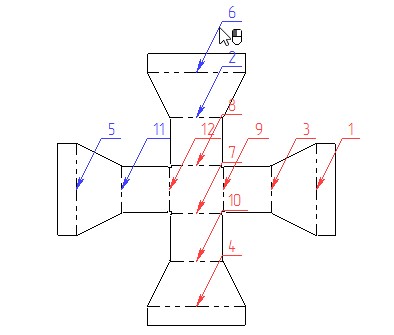Bend Table ![]() , Bend Note
, Bend Note ![]() and Bend Table Data
and Bend Table Data ![]() commands are used for bend tables creation.
commands are used for bend tables creation.
You can add a bend table to the drawing using Bend Table command. A table with information about all bends of the bodies in the scene will be created.
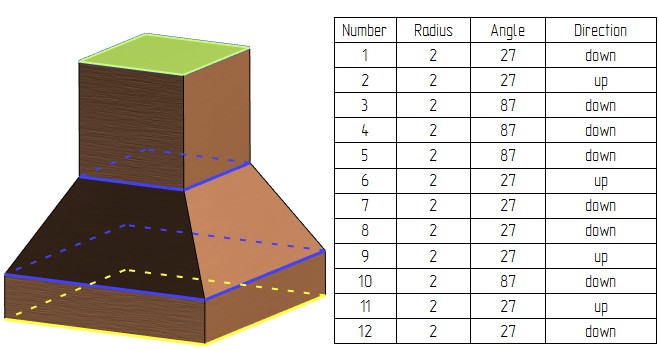
You can create bend table via command:
Icon |
Ribbon |
|---|---|
|
3D Model → Special → Sheet Metal → Bend Table |
Keyboard |
Textual Menu |
<SMO> |
Operation > Sheet Metal > Bend Table |
Bend Table Data command creates a new product structure of the “Bend table” type.
Icon |
Ribbon |
|---|---|
|
3D Model → Special → Sheet Metal → Bend Table Data |
Keyboard |
Textual Menu |
<SMT> |
Operation > Sheet Metal > Bend Table Data |
Information about bends is added to the corresponding product structure columns.
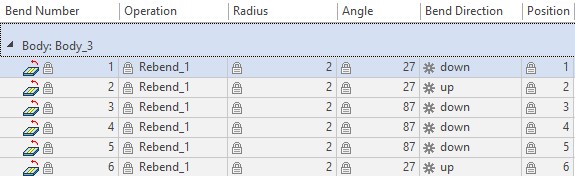
You can also select a “Bend table” type in the Product Structure window manually and create a report.
You may add bend notes for the projection of an unfolded model via command:
Icon |
Ribbon |
|---|---|
|
3D Model → Special → Sheet Metal → Bend Note |
Keyboard |
Textual Menu |
<SMZ> |
Operation > Sheet Metal > Bend Note |
If there is no product structure for a bend table in the document, it will be created automatically upon the command call.
After the command call you need to select all bend notes that should be added to the drawing and press ![]() .
.