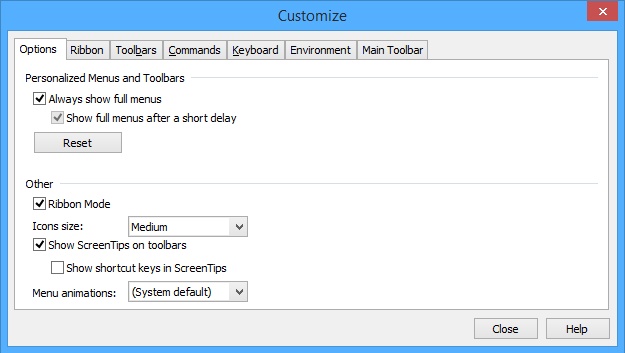
On the tab Options there are parameters controlling the display of the textual menu and toolbars of the system.
The group Personalized Menus and Toolbars includes into itself parameters determining the way the textual menus are displayed:
Always show full menus. By default, this flag is turned off. In this case the T‑FLEX CAD textual menu are displayed in a shortened version, hiding the menu items which have not been used for a long time. For accessing the hidden items of the textual menu, the button ![]() found in the lower part of the menu is used.
found in the lower part of the menu is used.
If the flag is turned on, the textual menus are displayed to the full size.
Show full menus after a short delay. This parameter is available only when the flag “Always show full menu” is turned off. By default, this parameter is turned on. It enables to display the hidden commands in the menu just by holding the cursor over the button ![]() for some time (without pressing it).
for some time (without pressing it).
The button [Cancel] cancels all changes made in the settings of the standard toolbars by the user.
The group “Other” combines the following parameters:
Ribbon mode. Allows to switch between ribbon and textual interfaces.
More information about interfaces can be found in “Quick start” chapter.
Icons size. Magnifying the size of the buttons in the toolbars and automenu. You can select small (16x16 pixels), medium (24x24 pixels) and large (32x32 pixels) icons from the drop-down list.
Show Tooltips on toolbars. This parameter activates the mode of displaying tooltips upon pointing with the cursor at the buttons of the toolbars.
Show shortcut keys in tooltips. This option turns on/off the mode, in which not only the name of the command but also the shortcut keys are shown in the tooltip. This option is available only when the flag “Show ScreenTips on toolbars” is on.
Menu animations. This drop down list defines a special effect used upon opening the textual menu: “System default” (in accordance with the general settings of the Windows), “Random”, “Unfold”, “Slide”, “Fade”, “None”.