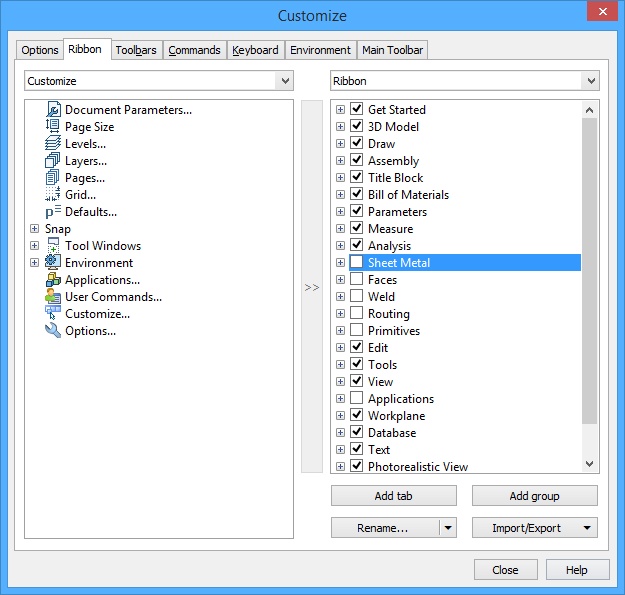
You can add commands to the Ribbon and Quick access toolbar on the Ribbon tab
All existing commands are listed in the field to the left. You can select displayed commands using the drop-down list above the field.
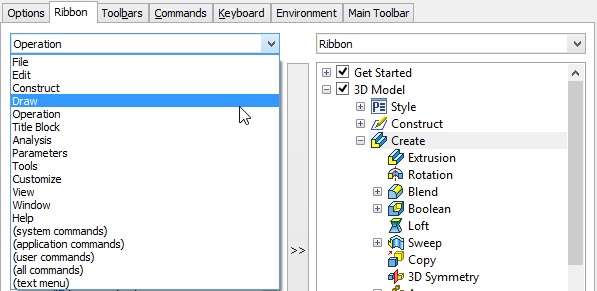
All existing ribbon tabs are listed in the right field. To add a command to the tab you need to:
-Select a command from the left field.
-Select a group on a tab in the right field.
-Press the [>>] button. The command will be added to the group.
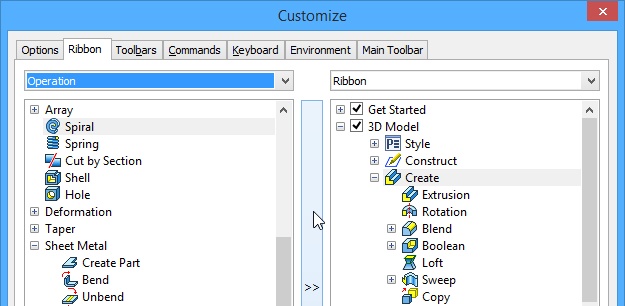
Use the drop-down list above the right field to switch between Ribbon and Quick access list.
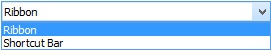
Add tab button allows to add a tab to the ribbon.
Add group button allows to create a new group on the selected tab.
Rename/Delete buttons allow to rename/delete the selected element.
Import/Export buttons allow to import/export ribbon parameters from/to the XML file.