There are some extra parameters in Export Parameters window specific to STL format:
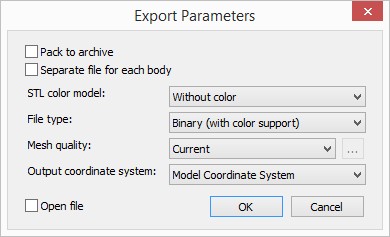
Separate file for each body. Separate files will be created for each body in the assembly.
STL color model. You can select color from one of two standard formats: VisCAM and SolidView format or Materialise Magics format or select Without color.
File type:
Binary (with color support) - binary format with color support. Bodies are stored as a single large mesh.
ASCII (multibody) - text format without color support. The bodies are divided into individual meshes.
Open file. Allows to open file in the program associated with the format.