“Colors” Tab



“Colors” Tab |
  
|
This tab defines the colors used for drawing 2D and 3D model elements on the screen, as well as the application window colors.
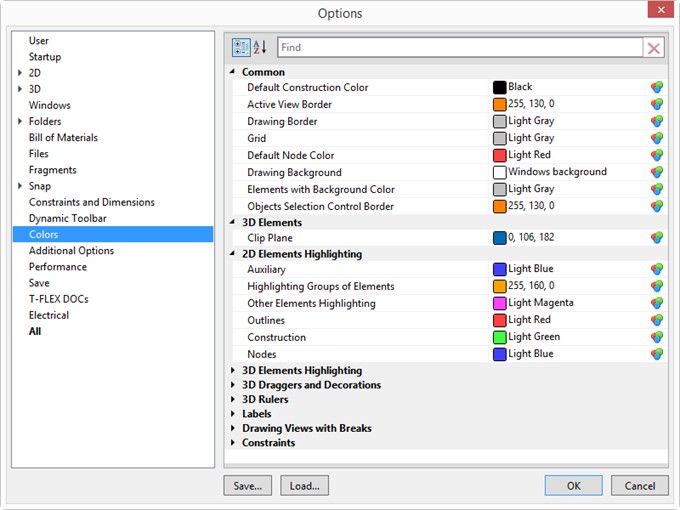
The Common group of colors defines the default colors of various elements of the 2D document window. It also includes such common parameters as the background color of the application windows and the frame color of the active pane in the case the document window is split. These settings do not affect the documents whose respective colors are explicitly defined by the command ST: Set document parameters.
Additional groups, such as 3D Elements, 3D Elements Highlighting, 3D Draggers and Decorations, 3D Rulers are specific to the 3D version of the system, and define various colors of the 3D scene visualization.
The entered settings can be saved into an external file with the extension “*.tfc” for future reuse. This can be done using the [Save…] button. To load color settings from an external file, use the [Load…] button.