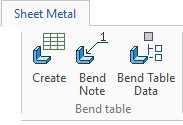Sheet Metal Interface



Sheet Metal Interface |
  
|
When creating a sheet metal part and designing drawings on it, it is convenient to use the Sheet metal Part tab in the Ribbon. The tab is context-sensitive and is divided into 3D and 2D parts. The 3D part contains a set of commands required for designing a sheet metal part in 3D. The 2D part contains a set of commands required to create and design a drawing of a sheet metal part and its unfolding, as well as to create a bending table.