Axis of Two Graphics Lines |
  
|
An axis between two graphic lines can be created using the following automenu option in the ![]() Axis command:
Axis command:
|
<1> |
Axis of two Graphics Lines |
You can select two straight line segments, two concentric circles or circular arcs of different radii, or two non-concentric circular arcs of equal radii, as the source graphic lines.
Axis of two straight line segments
Sequentially select two segments. The preview of the axis will appear as the middle line between the segments. At this stage the axis is bound by the normals to the axis passing through endpoints of the selected segments. If selected segments are not parallel to each other, then there are two possible positions of the axis. The position is selected depending on the position of the cursor in relation to the segments intersection at the moment of selecting second segment.
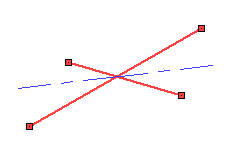
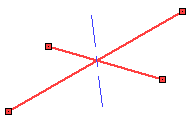
Next, you can either finish the axis creation in its current configuration, or extend the axis on one or both sides. In order to extend the axis, additionally select one or two graphic lines limiting the axis length. in result, the axis will be extended up to the intersection with the normal to the axis passing through the endpoint of the selected limiting line. Upon selecting a second limiting line, the axis creation ends automatically.
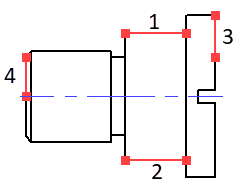
Axis of two concentric arcs or circles
Sequentially select two concentric circles or circular arcs. In result, an axial circle or arc will appear as the middle line between the selected circles/arcs. Axial arc is bound by midpoints of arc segments laying in between normals to the axial arc passing through endpoints of source arcs. Upon selecting arcs, you have to finish the input manually. Upon selected circles, the axis creation ends automatically. An axis between an arc and a circle cannot be created.
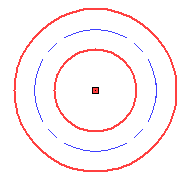
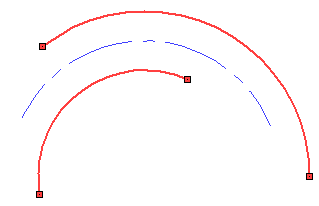
Axis of two non-concentric arcs of the same radii
Sequentially select two non-concentric circular arcs of the same radii/diameters. In result, the preview of the axis line will appear as the line of symmetry between two arcs. Next, you can either finish the axis creation in its current configuration, or extend the axis on one or both sides in the same way, as when creating an axis between two straight line segments.
|
|
If the radii/diameters of arcs are no longer equal, as a result of further editing, then the axis will no longer represent the line of symmetry, but will still keep the position at the middle between centers of the arcs.
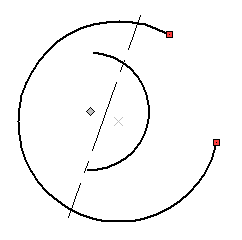
See Also:
•Axis